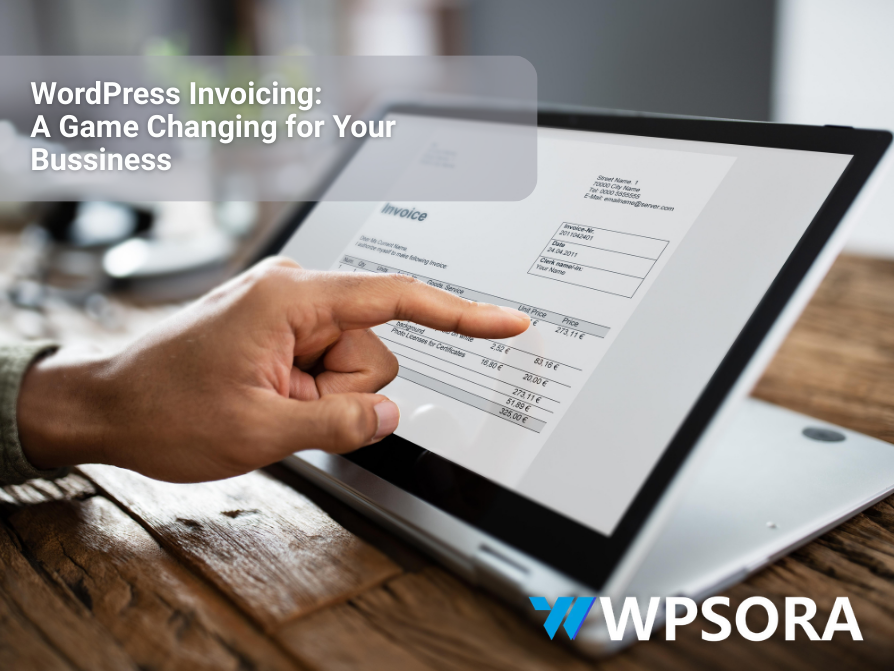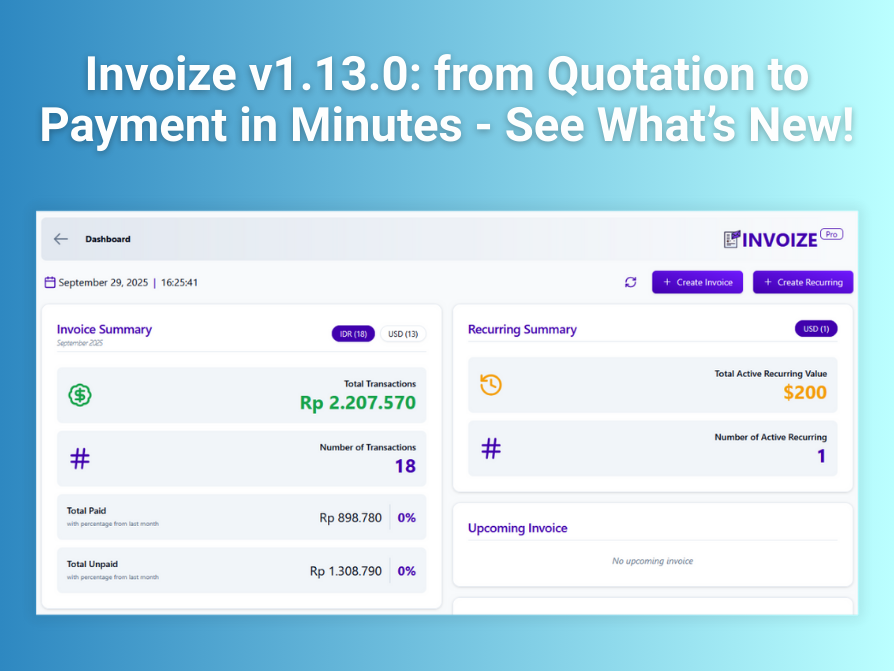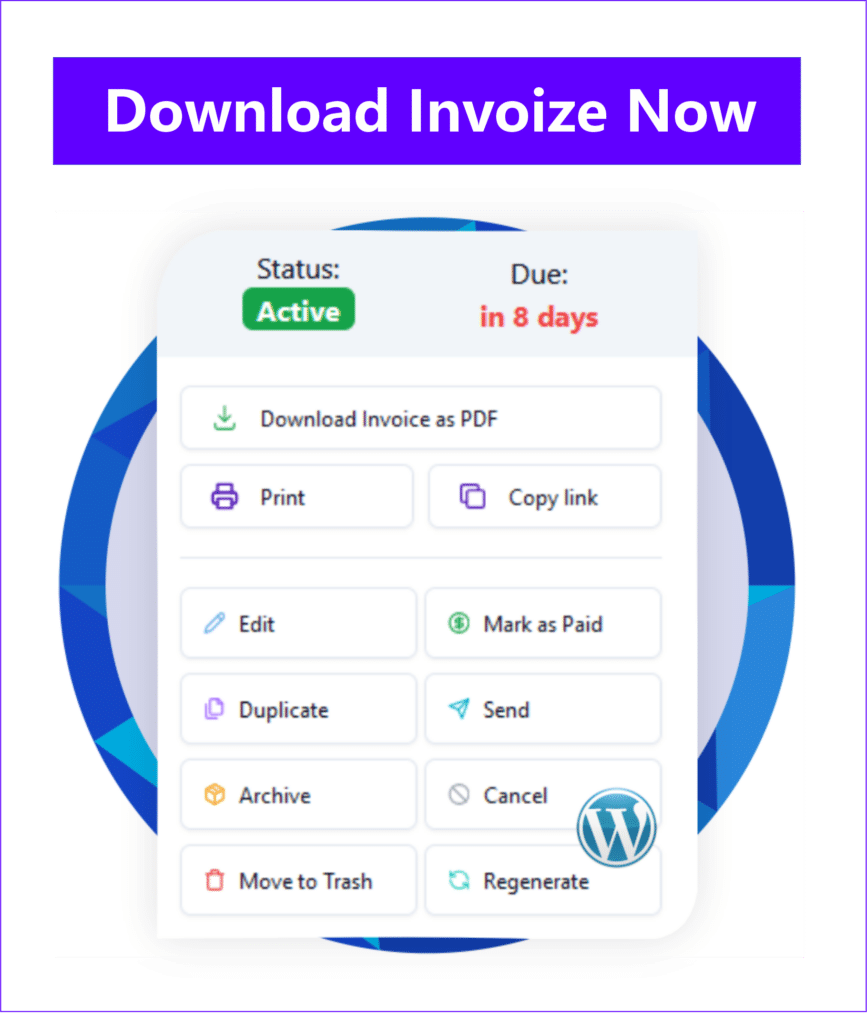Let’s talk about a freelance web designer named Ardi. He once complained to me, “I finished the project, and the client is happy. But every time I have to send an invoice, it feels like a new job altogether. I open a Word document, set up the template, fill in the details, do manual calculations, convert it to a PDF, and then send an email. Sometimes the client requests a billing address revision, or I forget to include the order number. Not to mention the late payments. It’s a headache!”
Indeed, Ardi’s story reflects a classic problem faced by many online business owners, from freelancers to e-commerce stores. Therefore, manually managing WordPress invoices is a recipe for headaches, wasted time, and, worse, unstable cash flow. Just imagine if all of that could be automated directly from your WordPress dashboard.
Ultimately, this article is more than just a regular guide. Instead, it’s a complete roadmap to mastering invoice management in WordPress. From choosing the best invoice plugin for WordPress to understanding invoice payment terms, we will break down everything. The goal is simple: to transform the tedious billing process into an efficient, professional, and profitable workflow.
Why a WordPress Invoices System Is Important for Your Business
An invoice is more than a bill; in fact, it’s a reflection of your business’s professionalism, a vital tool for financial record-keeping, and the legal basis for collecting payments. By integrating a WordPress invoice system directly into your website, you gain several critical advantages:
- Efficiency: Reduce the time and effort spent on administrative tasks. As a result, the process to create invoice with WordPress plugin can be done in seconds.
- Professionalism: A well-structured invoice with your business logo builds client trust.
- Accountability: All transactions are well-documented, simplifying audits and tax reporting.
- Improved Cash Flow: Automated payment reminders and WordPress automatic invoice features ensure you get paid on time.
So, it’s time to leave the old manual ways behind. Let’s now explore how a powerful WordPress invoice plugin can revolutionize the way you do business.
The Best WordPress Invoices Plugins: Choosing the Right Fit for You
There are many invoice WordPress plugins available, but not all are right for every business. Consequently, the best choice depends on your specific needs, business scale, and budget. Let’s review some of the most popular options without a direct comparison table.
1. WP Invoice: The All-in-One Solution for Freelancers & Agencies
For example, WP Invoice is a long-standing and reliable plugin. It functions not just as a WordPress invoice creator but also offers project management and payment features. Because of this, it’s ideal for freelancers and agencies who want to manage clients and projects from a single location.
-
Key Features
Project-based invoicing, partial payments, automated reminders, and integration with various payment gateways.
-
When to Use It
If you need an invoicing system integrated with client project management and want a comprehensive feature set without installing multiple plugins. In addition, the free version, often searched for as wp invoice wordpress plugin free, is robust enough to get you started.
2. Invoice Ninja: A Powerful Combo of Invoicing and CRM Features On the other hand
Invoice Ninja is a highly comprehensive invoicing platform, and it offers an invoice ninja WordPress plugin for smooth integration. The platform is known for its advanced features like quotes, proposals, and client management.
-
Key Features
Multi-currency support, payment notifications, vendor management, and a client portal where they can view all their invoices.
-
When to Use It
Perfect for growing businesses, agencies, or consultants who need both CRM and invoicing features in one package.
3. WooCommerce PDF Invoices & Packing Slips
Meanwhile, for WooCommerce users, this plugin is a must-have. It not only automatically generates a WooCommerce invoice and packing slip when an order is completed but also allows you to send them in a neat PDF invoice WordPress plugin format.
-
Key Features
Automatic PDF invoice generation, customizable templates using HTML/CSS, and the ability to create packing slips for shipping.
-
When to Use It
This is the best choice for online stores looking to automate their invoicing and shipping processes. In this case, this combination is highly effective for streamlining your WooCommerce invoice builder.
4. Zoho Invoice: Automated Invoicing & Integrated Accounting
Finally, Zoho Invoice is part of the larger Zoho ecosystem, offering powerful accounting and financial management features. Consequently, the Zoho invoice WordPress plugin allows you to create and manage invoices directly from WordPress, with data syncing to the Zoho platform.
-
Key Features
Expense tracking, in-depth financial reports, bank integration, and multi-language support.
-
When to Use It
Suitable for businesses that need more than just invoicing, including complete financial tracking and basic accounting.
A Step-by-Step Guide: Creating Your First Invoices in WordPress
Once you’ve chosen the right plugin, the next step is to use it. Let’s walk through a step-by-step tutorial on how to create an invoice using a generic plugin.
Step 1: Installation and Activation
- First, Go to your WordPress dashboard.
- Then, go to Plugins > Add New.
- After that, search for your chosen plugin (e.g., WP Invoice).
- Finally, click Install Now and Activate.
Step 2: Basic Configuration After activation, you’ll need to configure the basic settings.
This is where you’ll set your WordPress billing address and other business details.
- To begin, navigate to the plugin’s settings menu.
- Fill in your WordPress billing contact (business name, email, phone number) and address.
- Upload your business logo for a professional touch.
- Set your currency and date format.
Step 3: Creating the Invoice This is the core of the process.
Let’s now create an invoice with a WordPress plugin.
- Within the plugin menu, find the option to create a new invoice.
- Select a client from your list or add a new one.
- Fill in the details of the work or product being billed.
- Specify the amount, taxes, and any discounts.
- Add any notes or terms and conditions at the bottom.
Step 4: Sending and Managing Invoices
Once the invoice is created, you’ll need to send invoice with WordPress.
- Click the Send or Email button on the invoice you created.
- The plugin will automatically send an email with the invoice, often with a payment link.
- You can monitor the payment status from your plugin dashboard.
In addition to this, more advanced plugins offer additional features like a WordPress quote and invoice plugin, where you can create a quote that can then be converted into an invoice once it’s approved by the client.
Integration & Payment Automation: Boosting Business Efficiency
Invoice management wouldn’t be complete without efficient payment integration. This is why a WordPress automatic invoicess and integrations with third-party services come in handy.
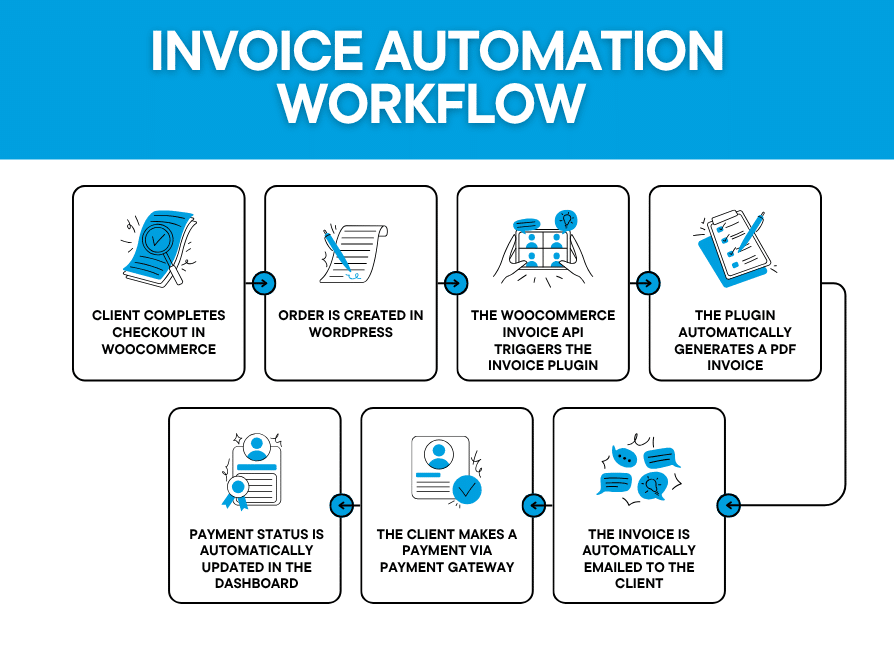
Integrating with Payment Gateways
- For example, Stripe Invoice WordPress: Integration with Stripe allows clients to pay directly from their online invoice. This, in turn, speeds up the payment process and reduces delays. A Stripe invoice WordPress plugin will automatically sync payment statuses.
- In addition, WooCommerce Invoice API: For online stores, the WooCommerce invoice API allows for communication between the invoice plugin and WooCommerce. As a result, this ensures invoices are created instantly upon order completion, and payment statuses are always synchronized. This is key for a smooth WooCommerce invoice checkout workflow.
Customization & Advanced Features: Personalizing for Your Brand
An invoice is part of your brand identity. Therefore, customizing its appearance can enhance professionalism. Ultimately, modern WordPress invoice plugins allow for extensive customization.
WooCommerce Invoice Customization For online stores, WooCommerce invoice customization allows you to:
- Change the logo, colors, and fonts on the PDF template.
- Add a personal message to the invoice.
- Adjust the WordPress billing address and contact information.
- Add a QR code or barcode.
Generally, these features are often found in a WooCommerce invoice builder and help ensure your invoices are consistent with your brand.
Advanced Payment Options Furthermore, advanced WordPress payment options allow you to:
- Offer partial payments or deposits.
- Enable recurring payments.
- Accept payments through various gateways, including credit cards, PayPal, and even cryptocurrencies.
- Use a dedicated WordPress invoice payment plugin that integrates these options.
FAQ (Frequently Asked Questions)
Q1: What is a WordPress invoice and why do I need one?
A: A WordPress invoice is a billing system integrated directly into your WordPress website. Ultimately, you need it to automate invoice creation and delivery, track payments, and maintain business professionalism. It’s a much better solution than creating manual invoices.
Q2: How do I create an invoice in WordPress?
A: You can create an invoice with a WordPress plugin by installing a dedicated plugin. Once installed, you can add client details and products or services, and then send it. Many plugins also function as an intuitive WordPress invoice creator.
Q3: Are there any good free WordPress invoice plugins?
A: Yes, many plugins like WP Invoice and others offer free versions that are quite functional. You can search for a wp invoice WordPress plugin free in the WordPress plugin repository to find suitable options.
Q4: Can I automatically send invoices after an order is completed?
A: Yes, absolutely. Plugins like WooCommerce invoice and packing slip or those integrated with the WooCommerce invoice API can create and send a WordPress automatic invoice instantly upon order completion.
Q5: How do I send an invoice from WordPress to a client?
A: Once an invoice is created, you can send invoice with WordPress with a single click. The plugin will email it, often with a unique link for the client to view and pay the invoice.
Conclusion: It’s Time to Leave the Old Ways
Managing invoices doesn’t have to be a burden. By choosing the best invoice plugin for WordPress and automating the process, you can save time, enhance professionalism, and most importantly, maintain a healthy cash flow.
So, whether you’re a freelancer needing a simple WordPress invoices plugin, an online store owner looking for WooCommerce invoice and packing slip functionality, or an agency needing a comprehensive solution, there’s a perfect plugin for you.
Therefore, take the time now to explore the plugins we’ve discussed. Follow this practical guide, and experience for yourself how efficient WordPress invoices management can change the way you do business. Don’t delay—it’s the best investment you can make for your business’s future!
Contact Us
Support: If you have any questions, need assistance, or would like to share feedback, you can click here.
Author
-

Hi, I'm Dede Nugroho. I enjoy sharing what I know with others. I'm passionate about security and have experience developing WordPress plugins
View all posts