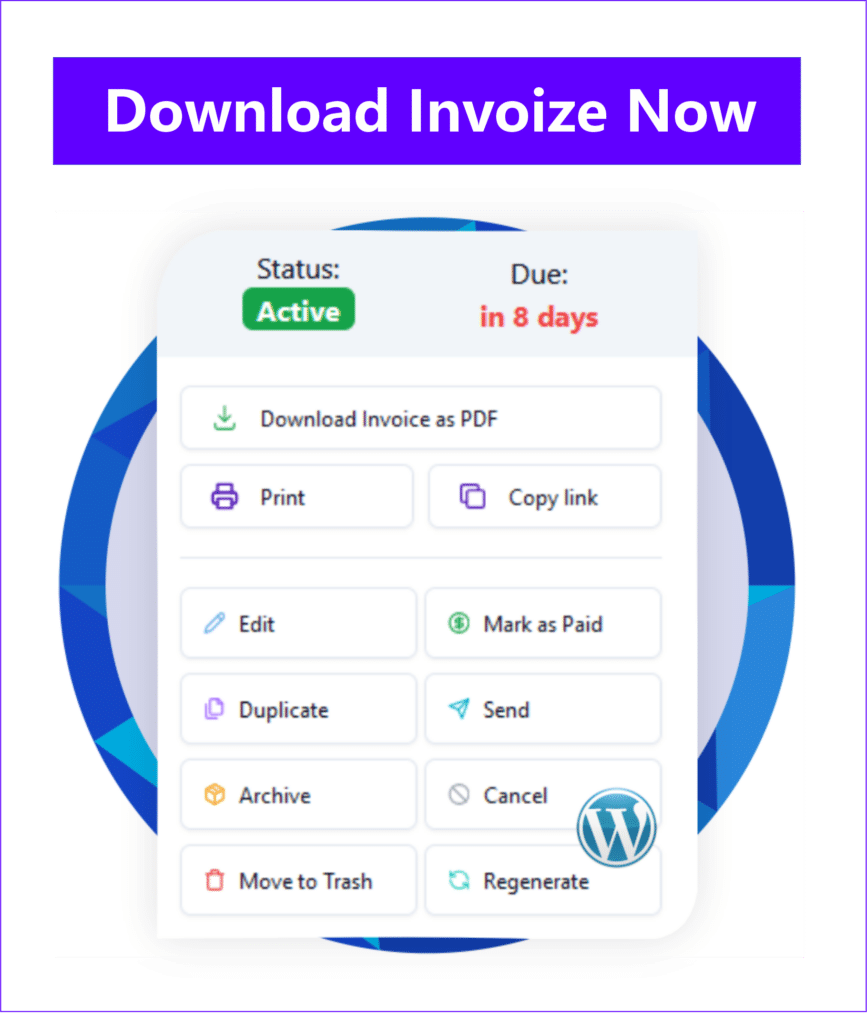In 2025’s fast-paced eCommerce landscape, delivering a streamlined, professional customer experience is essential for success. For online store owners, this goes beyond product listings and checkout—it includes the critical final step of invoicing and payment. An efficient WooCommerce invoice plugins automates this process, helping you get paid faster while boosting your brand’s credibility.
Table of Contents
Running a WooCommerce store involves more than just managing products and orders. Proper invoicing is a vital, yet often overlooked, aspect of online business management. An invoice is not just a receipt; it is an official document that supports record-keeping, tax compliance, and fosters a professional impression with customers.
Manually generating and sending invoices can be time-consuming and prone to errors for many store owners. This is where a WooCommerce invoice plugin becomes invaluable. The right plugin automates invoice creation, integrates seamlessly with payment gateways like PayPal, and improves your business operations.
This guide will explain why invoicing is important, what features to look for in a quality plugin, compare top WooCommerce invoice plugins, and demonstrate how integrating PayPal can streamline your invoicing and payment workflows.
Why Invoicing Matters in WooCommerce
- Professionalism and Branding
Automatically generated invoices with your logo and brand colors create a more polished impression for your customers. It shows that your business is serious and organized. - Legal and Tax Compliance
In many countries, invoices are required for tax reporting. A proper invoicing system ensures you stay compliant with local regulations without extra manual work. - Efficient Record-Keeping
Invoices provide a structured way to track sales, refunds, and taxes. You can quickly access transaction history without digging through spreadsheets. - Customer Convenience
Customers can easily download or receive invoices automatically after purchase. This reduces support requests and improves overall customer experience.
Key Features to Look For in a WooCommerce Invoice Plugin
Before choosing the best professional WooCommerce invoice plugin, here are the key features you should prioritize:
- Automatic Invoice Generation: Generates invoices immediately after an order is placed.
- Custom Branding: Ability to add logos, colors, and custom layouts.
- PDF Download and Email: Sends invoices to customers automatically or allows them to download from their account.
- Tax and Legal Compliance: Supports VAT, GST, sequential invoice numbering, and other legal requirements.
- Multi-language and Multi-currency Support: Essential for international stores.
- PayPal and Payment Gateway Integration: Ensures invoices match payment details for accurate reconciliation.
- Bulk Actions: Generate or send multiple invoices at once for efficiency.
- Simple UI and Compatibility: Works smoothly with your WooCommerce theme and other plugins.
Best WooCommerce Invoice Plugins
Below is a list of some of the top plugins available, each with unique strengths.
1. WooCommerce PDF Invoices & Packing Slips
One of the most popular free options. It automatically attaches a PDF invoice to every order confirmation email. You can customize templates, add logos, and choose different invoice layouts. It’s lightweight, regularly updated, and ideal for small to medium stores.
2. YITH WooCommerce PDF Invoice and Shipping List
This plugin is known for its advanced customization features. You can configure invoice numbering, add tax details, and set different formats depending on the country. It’s especially useful for businesses that need precise legal compliance.
3. WPForms + Invoice Add-on
For stores that already use WPForms, this add-on lets you generate invoices directly from form submissions. While it’s not a dedicated invoicing plugin, it’s great for service-based businesses or custom order forms.
4. Invoize by WPSora
Invoize by WPSora is a fast and lightweight WooCommerce invoice plugin. It automatically generates invoices for every order, integrates with PayPal for easy payment tracking, and offers customizable templates to match your branding. The setup is simple, making it ideal for store owners who want a hassle-free solution.
| Plugin | PDF Support | Custom Branding | PayPal Integration | Bulk Actions | Pricing |
| WooCommerce PDF Invoices | Yes | Basic | Limited | No | Free |
| YITH PDF Invoice | Yes | Advanced | Yes (manual setup) | Yes | Premium |
| WPForms + Invoice Add-on | Yes | Medium | Yes | No | Add-on Based |
| Invoize by WPSora | Yes | Full | Built-in | Yes | Free & Pro |
WooCommerce Invoice PayPal Integration
PayPal is one of the most common payment gateways in WooCommerce. A good invoicing plugin should sync perfectly with PayPal transactions.
Why this matters:
- Accurate Payment Records: The invoice should match PayPal transaction IDs for smooth reconciliation.
- Fewer Disputes: When customers receive professional invoices matching their PayPal payments, trust increases and disputes decrease.
- Faster Refund Handling: Proper integration helps you manage refunds without manually matching invoices and PayPal transactions.
FAQs
- Can I send invoices automatically to customers?
Yes. Most plugins, including Invoize by WPSora, allow you to email PDF invoices automatically after each order. - Do I need a premium plugin for professional invoices?
Not always. Some free plugins offer solid features, but premium versions usually provide advanced branding, legal compliance, and integrations. - Is PayPal integration required?
If PayPal is your main payment method, integration is highly recommended. It keeps your records accurate and reduces manual work. - Will invoice plugins slow down my website?
Lightweight plugins like Invoize by WPSora are optimized for performance. Always avoid bloated plugins with unnecessary features.
Author
-

Hi, I'm Dede Nugroho. I enjoy sharing what I know with others. I'm passionate about security and have experience developing WordPress plugins
View all posts