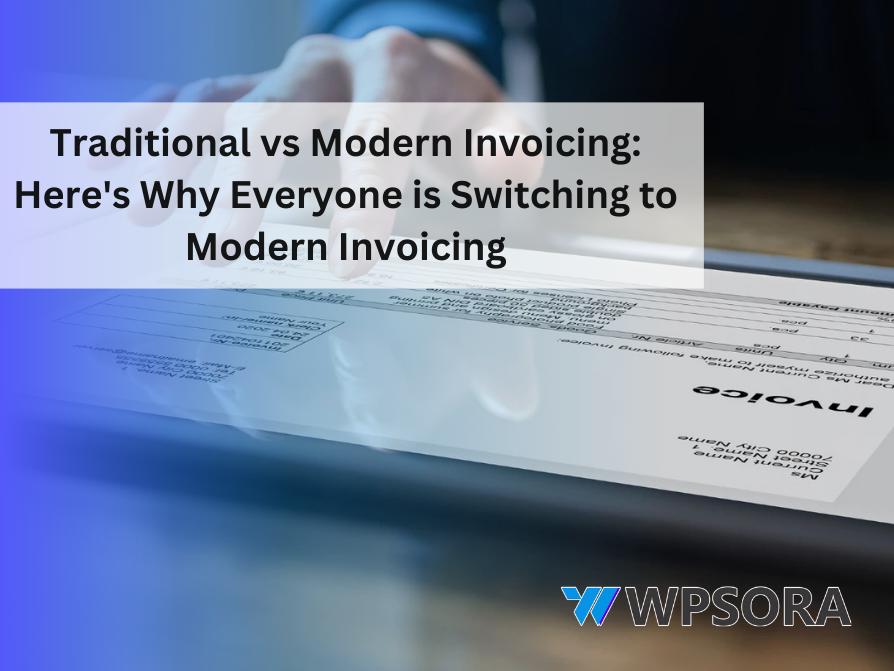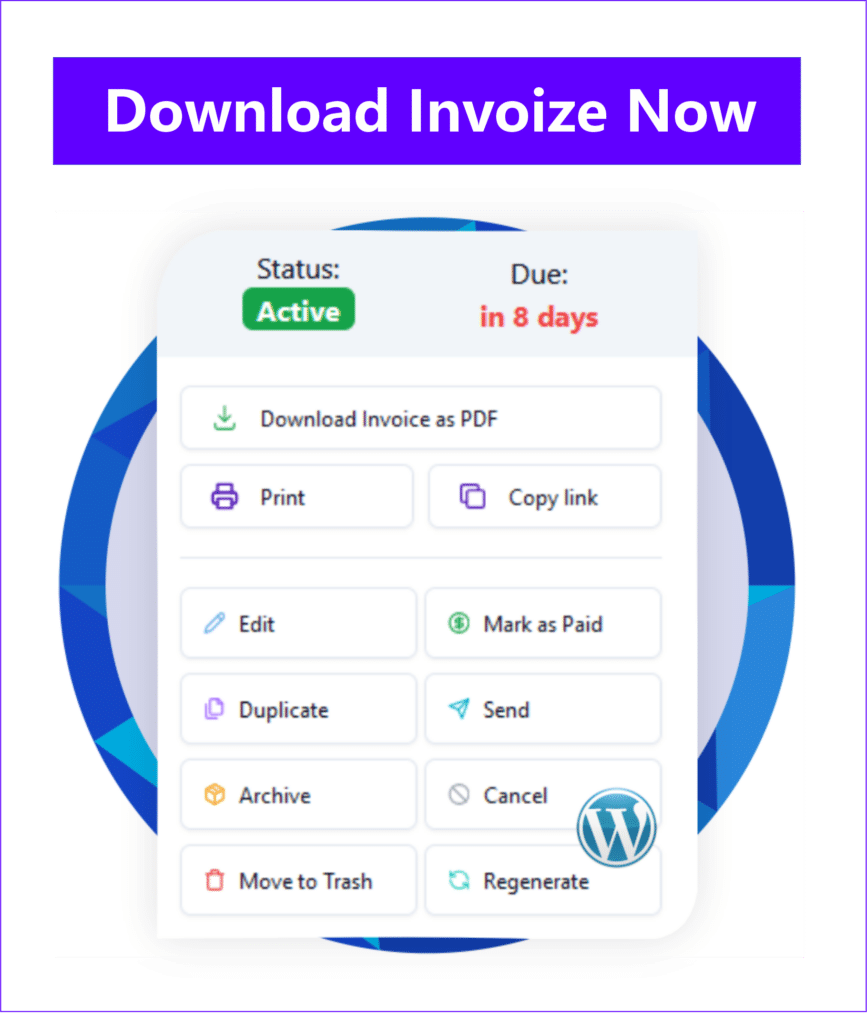Traditional Invoicing vs. Modern Invoicing: Here’s Why Businesses Are Making the Switch
Table of Contents
Invoicing is very important in a business, because it has a direct impact on the financial flow in the business you run. The advancement of technology makes it very easy for business people to manage their invoices. This article will explain the differences between traditional and modern invoices, so you can understand why all companies now use modern invoices.
Traditional Invoicing
Traditional invoicing is a method that relies heavily on manual processes, from creation to management. You can still find this method in small businesses or simpler companies despite advances in technology.
Steps in Traditional Invoicing
1. Prepare a template
Traditional invoices usually use pre-prepared templates, either manually on paper or using word processing software such as Microsoft Word.
Sometimes even business owners buy templates that have already been printed.
2. Invoice printing
Invoices are then printed on physical paper.
3. Fill in the information on the template
Information related to the transaction such as:
- Name and address of the company (seller)
- Name and address of the customer (buyer)
- Contactable cell phone number (seller and buyer if required)
- Invoice number (usually a unique code for each transaction)
- Date the invoice was created
- List of goods or services sold, along with their unit and total prices
- VAT or tax if applicable
- Payment terms (for example, “30 days after receipt of invoice”)
- Accepted payment method
- Cost Calculation: After all goods or services have been recorded, including taxes if required
- Sometimes copies are also made for business records
4. Invoice submission
The printed physical invoice will be sent to the customer, usually through postal or delivery services, but can also be hand delivered if the customer is nearby.
5. Payment
Once the customer receives the invoice, they will usually make payment according to the instructions on the invoice. The payment method can be bank transfer, check, or even cash payment if done in person.
An archive of invoices and related documents is essential for future audits or tax planning purposes.
6. Notetaking and archives
Once payment is received, the company will usually record the payment and archive a copy of the invoice as proof of the transaction.
An archive of invoices and related documents is essential for future auditing or tax planning purposes.
Note:
Depending on the business owner, filling in the transaction information (step 2) can also be done before the invoice is printed (step 3).
Pros and Cons of Traditional Invoicing
Pros:
- Simple and easy to comprehend
- Low cost
Cons:
- Time-Consuming: The process of creating, printing, and sending manual invoices takes more time compared to a digital system.
- Prone to Errors: Manual payments or calculations can lead to easier errors.
- Shipping Costs: Sending invoices by post or courier means there are additional costs for delivery.
- Difficulty in Management: Managing a physical invoice archive can be difficult and space-consuming, especially if the volume of transactions is large.
- Lack of Automated Tracking: There is no automated system to track payment status or due reminders on unpaid invoices.
Modern Invoicing
Modern Invoice is a form of invoice or bill that uses the latest technology to provide a more efficient, structured, and automated experience in the creation and management of business transactions. Unlike traditional invoices that are generally printed and delivered in physical or PDF form, modern invoices tend to be more integrated with digital systems and can be accessed electronically by both customers and service providers.
Steps in Traditional Invoicing
1. Choose an invoice platform or software
You will find tons of invoicing platforms or software on the internet.
These are the types that you will find:
- You can use all the features for free.
- Some features are free and some are paid (premium/pro).
- You have to pay to use all the features
- You have to pay monthly to use all the features (subscription)
Therefore, you can start by looking at the features offered by the platform or software to make a choice according to your needs.
If you can’t decide, we recommend starting with a free-to-use invoicing platform or software. Once you are familiar with how to use it, you will be able to decide whether you need premium/pro features or switch to a paid platform/software.
2. Settings on some parts
- Here’s an example of things you should be setting up:
- The invoice template you want to use
- Your business information: name, business logo (if required), address, phone number, email, and tax identification number (if required)
- Add the Services or Products you sell
- Set the Note and Terms & Conditions on your invoice
- Set the currency you use
- Set up payment information or payment integration
3. Create invoices manually or automatically
You can create invoices manually. Starting from adding customer information, creating a product list based on previously created product data, setting payment methods, due dates, discounts (if required), and taxes (if required).
You can also set up automatic invoicing. You can apply it to cases such as when an order comes in.
4. Send invoices manually or automatically
To send an invoice, usually the invoicing platform or software will use email. You can send the email manually after the invoice has been created. You can also do it automatically by setting it in the settings menu of the email section.
5. Payment
Once the customer receives the invoice, they will usually make payment according to the instructions on the invoice. The payment method can be bank transfer, check, or even cash payment if done in person.
Note:
Depending on the business owner, payment (step 5) can also be made before the invoice is sent (step 4).
Pros and Cons of Traditional Invoicing
Pros:
- Efficiency: invoice creation and sending can be automated
- Attractive invoice design
- Ease of access and storage: invoices can be accessed anytime and anywhere, stored invoices will also be organized
- Payment variety: the number of payment methods that business owners apply will certainly have an impact on the ease of payment for customers
- Reduced human error
- Environmentally friendly: reduce the use of paper
- Analytics feature: allows you to get financial information about your business, such as monthly or weekly revenue calculations.
- Other features: such as recurring payments for subscriptions and reminders
Cons:
- Technology dependency: you must at least have a device and internet access
- Security and privacy: there is a risk of data breaches and hacking, if the platform or software is not well protected
- Pre-use training: if you or your employees are unfamiliar with new technology, training is necessary before you can use the invoicing platform or software effectively.
- Difficulties for some customers: Some of your customers may experience difficulties, for example in areas with limited technology.
- Reduced client contact: this is due to the amount of automation provided by the invoicing platform or software, resulting in less personalized client communication
Conclusion
With the above explanation, it can be concluded that modern invoicing offers efficiency, flexibility, and good data management. That way it’s no wonder why so many business owners use modern invoices considering the many benefits they get. Even so, you still have to consider whether your business is suitable for using modern invoices or not.
References:
- Comparing Traditional and Modern Invoicing Methods
- Exploring Billing Systems: Traditional, Professional, and Modern Approaches to Business Invoicing
- What is e-invoicing and how does it differ from traditional invoicing?
- E-invoicing vs. traditional invoicing: why it’s time to make the switch
- Difference Between Traditional and Modern Invoice Approach!
Author
-
Hello! I'm Ghazi, im head of marketing wpsora. Have a passion for SEO things,linux,wordpress thing, i like helping solve publisher problems related to the use of wordpress
View all posts