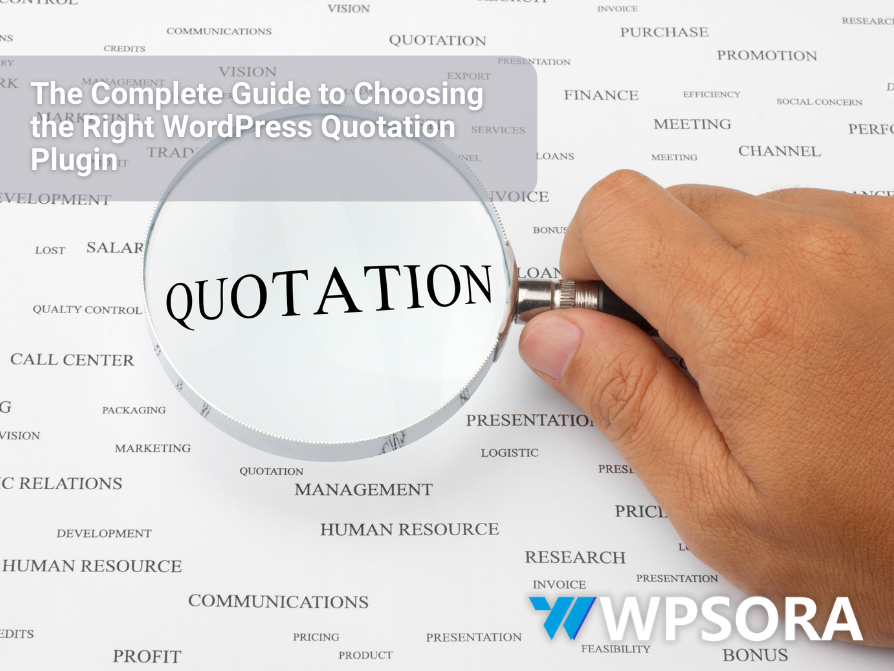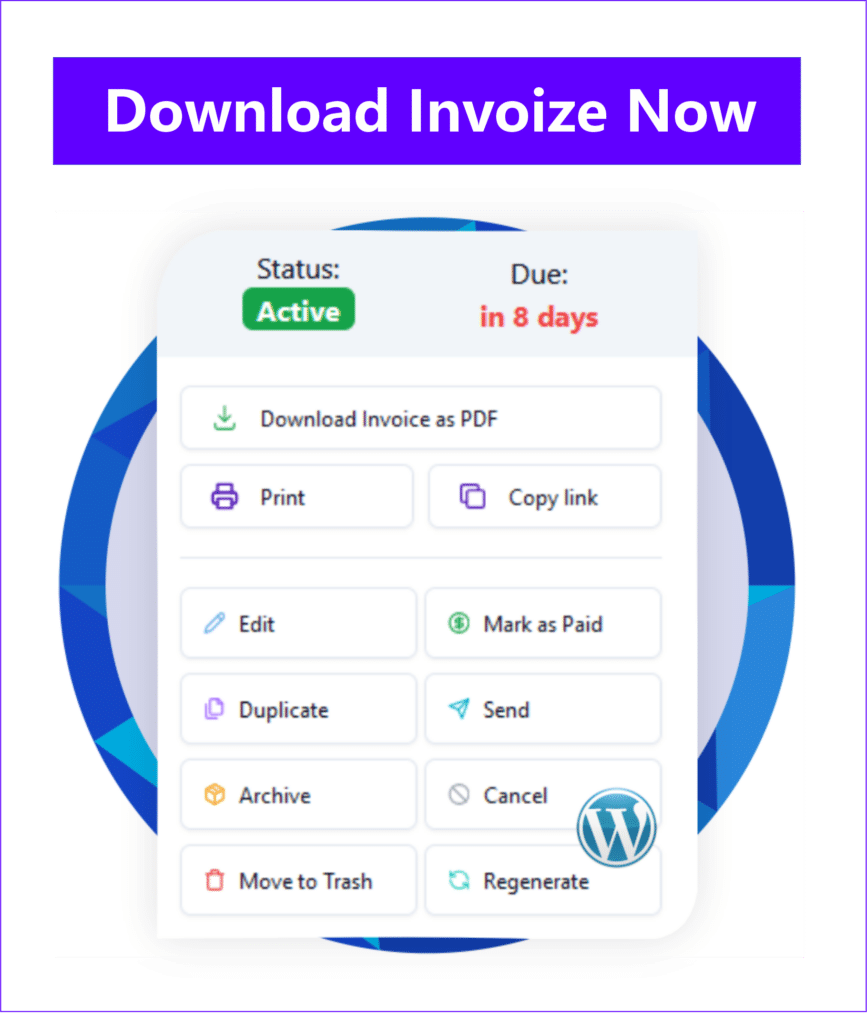The WordPress plugin market is vast, and selecting the right tool to manage customer quotation requests can feel overwhelming. A wrong decision can lead to wasted money, lost functionality, and frustrating compatibility issues. To avoid these pitfalls, you need the right guide.
Table of Contents
Consider this article your roadmap. Instead of just giving you a list of recommendations, I will equip you with a strategic framework for evaluating options like a seasoned expert. By the end of this article, you will have the confidence to choose the perfect WordPress quotation plugin for your business needs, ensuring you invest in a solution that helps your business thrive.
Understand Your Business Needs (Before You Choose)
The most critical step in this process is to have a crystal-clear understanding of what you actually need. Without this, you’ll struggle to find the right plugin.
Do You Sell Products or Services?
Your business model will dictate the type of features that are most important.
- For Services (Agencies, Consultants, Freelancers): Your focus should be on form flexibility and lead management. You need a request a quote plugin that can handle complex forms, file uploads, and integrations with lead management systems.
- For Products (E-commerce, Wholesalers): Your priority is seamless integration. You need a WooCommerce quotation plugin that works harmoniously with your online store, allowing you to replace the “Add to Cart” button with “Request a Quote” and efficiently manage wholesale pricing.
Do You Need Instant Quotes or Custom Quotes?
Distinguishing between these two will significantly narrow down your options.
- Instant Quotes: This is suitable if a price can be automatically calculated based on user input, for example, through a cost calculator. The plugin’s role here is to perform calculations and provide an estimate in real-time.
- Custom Quotes: This is used for complex projects or products where the price requires human intervention. The plugin’s role is to collect the necessary information and present it in an organized dashboard so you can review and respond.
Budget Considerations: Free vs Premium?
A quotation plugin free option can be a great starting point for basic functionality. However, premium solutions generally offer more reliable support, advanced features, and consistent updates. Choosing a premium version is often a worthwhile investment for peace of mind and long-term efficiency.
Crucial Features You Must Evaluate
Once you know your business needs, here are the essential features that should be on your checklist.
Form Customization and Conditional Logic
Customizable forms are a must. Look for a plugin that offers a drag-and-drop builder. Conditional logic is a game-changing feature that allows you to show or hide form fields based on user input, creating a smarter and more efficient customer experience.
Quote Management & Tracking
A good plugin should provide a centralized dashboard where you can easily view, edit, send, and track the status of all quotation requests. This is your command center for all things related to quoting.
E-commerce Integration
If you have an online store, a deep integration with WooCommerce is crucial. This feature ensures your products and prices are automatically synchronized, and accepted quotes can be easily converted into orders.
Automated Communication
An efficient plugin should be able to handle communication for you. Customizable email notifications for both customers and administrators will save you time and keep the workflow smooth.
Payment Integration
The ability to convert an accepted quote into a payable order online is a key feature for accelerating the sales process and improving the customer experience.
Comparing the Best Plugins on the Market
Let’s apply this framework to a few common business scenarios to help you compare the available options.
Best for WooCommerce Stores
For businesses with an e-commerce focus, choose a dedicated WooCommerce quotation plugin designed for tight integration.
Recommendations:
-
- YITH Request a Quote for WooCommerce: A popular choice with deep integration. This plugin excels at replacing the “Add to Cart” button and allowing customers to build a quote list.
- ELEX WooCommerce Request a Quote Plugin: Known for its flexibility, this plugin allows you to enable a quote button for specific products or categories, with extensive customization options.
Best for Service Businesses & Portfolios
If your business is service-oriented, you might find that a powerful form builder with quoting features is a better fit.
Recommendations:
-
- Formidable Forms: While primarily a form builder, its advanced features and conditional logic make it an excellent choice for a request a quote plugin. You can create highly complex forms to collect detailed information.
- Gravity Forms: An industry-leading form builder that offers a robust and user-friendly experience. It is ideal for creating detailed quote request forms and integrating with CRM systems.
Best for a Tight Budget (Free Options)
If you’re just starting out, there are several reliable quotation plugin WordPress free options available.
Recommendations:
-
- Request a Quote by Webtoffee: A solid, basic option for WooCommerce stores. It allows you to add a quote button and manage requests from the backend.
- Invoize: This free plugin provides essential quotation and invoice management features, allowing you to create, manage, and send quotes directly from your WordPress dashboard. It’s a great starting point for businesses that need a simple yet effective solution for both quotes and invoices.
FAQ – Expert Q&A
When should I switch from a free to a premium plugin?
Consider switching when your business needs outgrow the free version’s capabilities, such as when you need advanced features, dedicated technical support, or when the free plugin starts to hinder your workflow. If a free plugin is creating more work than it’s saving, it’s time to upgrade.
What should I do if the plugin I choose isn’t compatible with my theme?
First, check the plugin’s documentation or contact its support team. Many developers have solutions for common compatibility issues. If the problem persists, you may need to use custom CSS or, in rare cases, consider another plugin. This is a primary reason why a premium plugin with responsive support is often so valuable.
Conclusion
Choosing the right WordPress quotation plugin is not about finding “the best” one, but about finding the one that is right for your business. By understanding your needs, evaluating crucial features, and comparing options based on your business scenario, you can make a strategic and well-informed decision.
With this guide, you’re not just buying a plugin—you’re investing in a more efficient business process and a better customer experience. Take the first step today and choose the tool that will help your business thrive.
Contact Us
Support: If you have any questions, need assistance, or would like to share feedback, you can click here.
Author
-

Hi, I'm Dede Nugroho. I enjoy sharing what I know with others. I'm passionate about security and have experience developing WordPress plugins
View all posts