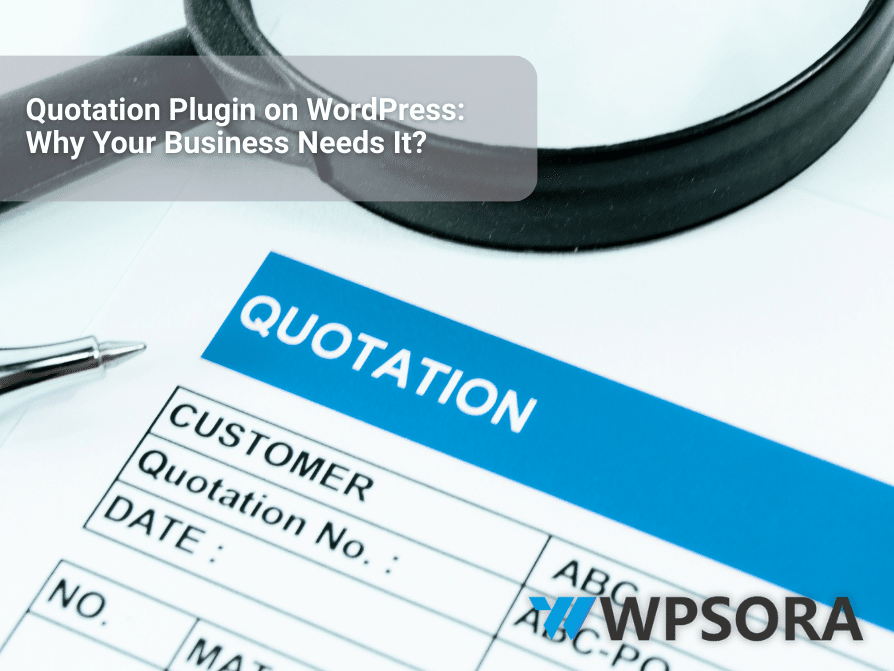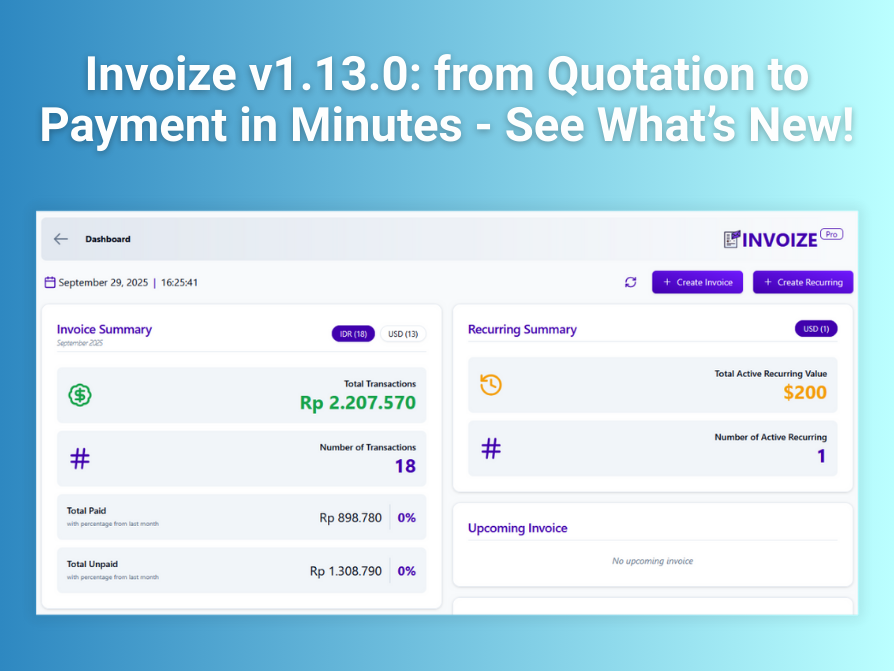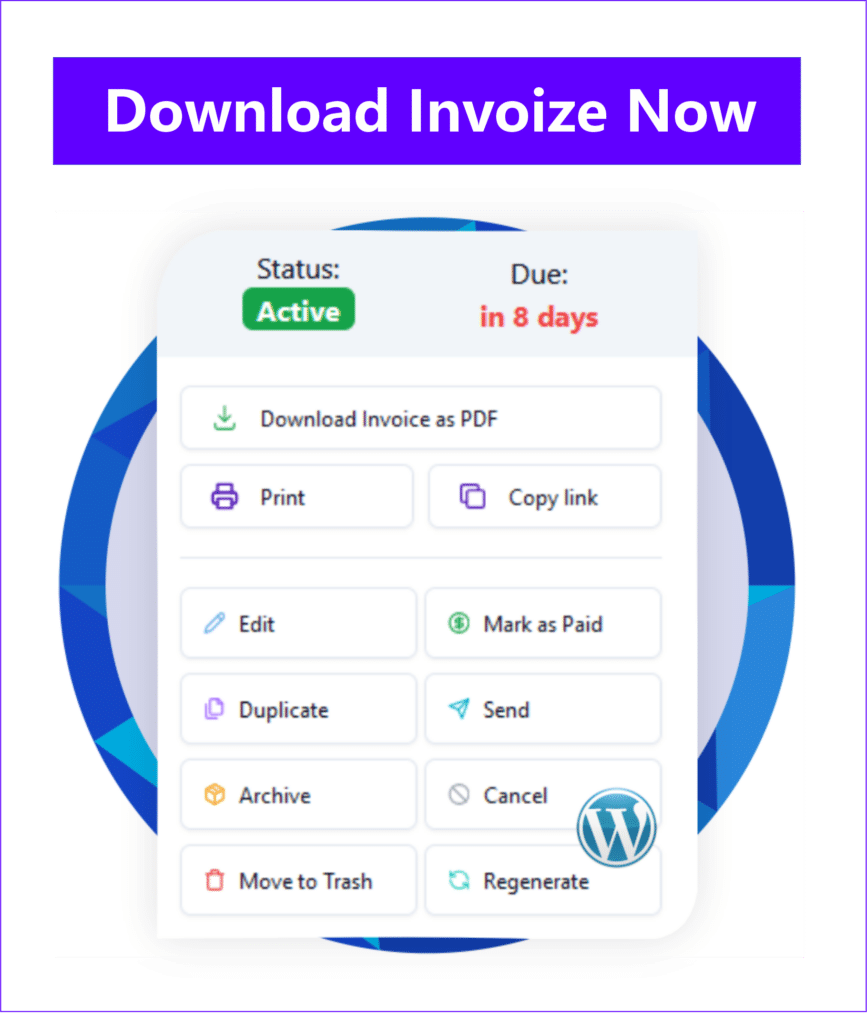Are you tired of the endless back-and-forth emails, the clunky spreadsheets, and the high risk of errors that come with manually creating quotes? You’re not alone. The process of generating proposals and price estimates can be a major time sink and a source of frustration, often leading to missed opportunities and a less-than-professional brand image. In today’s fast-paced digital world, your customers expect a seamless, professional, and rapid response—and if you can’t deliver, they’ll find a competitor who can.
The good news is, there’s a better way. A quotation plugin WordPress is the definitive solution to these problems. It automates and professionalizes your entire quoting process, saving you countless hours and helping you close more deals. In this comprehensive guide, we’ll dive deep into the benefits, real-world use cases, and give you our expert recommendations for the best WordPress quote plugin to transform your business.
What is a Quotation Plugin in WordPress?
At its core, a quotation plugin is a tool that allows you to add a custom quote request form to your WordPress website. Instead of forcing customers to call you or send an email, they can fill out a simple, intuitive form directly on your site. The plugin then captures all the necessary information, allowing you to generate a professional quote quickly and efficiently.
There are two main types:
- WordPress request a quote plugin: This is typically used for custom work, like web design, consulting, or bespoke products. Customers describe their needs, and you respond with a tailored quote.
- Instant quote plugin WordPress: Perfect for service businesses with pre-defined pricing structures (e.g., house cleaning, subscription boxes). Customers can select options, and the plugin automatically calculates a price for them in real-time.
For e-commerce sites, a WooCommerce quotation plugin is essential. It seamlessly integrates with your store, allowing you to replace the “Add to Cart” button with a “Request a Quote” button for specific products, or add a quoting option for wholesale and custom orders.
Top 7 Reasons Your Business Can’t Afford to Ignore a Quotation Plugin
1. Drastically Reduce Admin Time & Automate Your Workflow
Think about the time you spend on manual data entry, formatting documents, and sending follow-up emails. A quotation plugin automates this workflow, from the initial request to the final proposal, freeing you up to focus on growing your business instead of getting bogged down in administrative tasks.
2. Boost Your Professional Image & Brand Credibility
First impressions matter. By using a plugin, you can generate clean, branded, and error-free quotes with just a few clicks. This professional approach builds immediate trust and positions your business as a credible and reliable choice.
3. Enhance Customer Experience & Drive Faster Conversions
Today’s customers want speed. A WordPress quote plugin provides a fast, easy-to-use, and clear path for them to get the pricing information they need. By reducing friction in the sales process, you significantly increase the likelihood of converting a lead into a paying customer.
4. Offer Flexible Pricing for Custom & Bulk Orders
Many businesses deal with non-standard pricing, whether for bulk purchases, custom specifications, or wholesale deals. A robust quotation plugin gives you the flexibility to handle these complex requests without manual calculations, ensuring you can cater to a wider range of customers.
5. Seamlessly Integrate Quotes into Your WooCommerce Store
If you run an e-commerce site, a dedicated WooCommerce quotation plugin is a game-changer. It allows you to manage all your sales, including custom quotes, from a single dashboard. This unified approach prevents data silos and streamlines your entire operation.
6. Gain Critical Business Insights with Built-in Analytics
Advanced plugins often come with built-in analytics that track the status of your quotes. You can see which quotes are open, which have been approved, and even follow up automatically. This data helps you understand your sales pipeline and make more informed business decisions.
7. Expand Your Market & Attract B2B Clients
Business-to-business (B2B) transactions often require custom quotes, not just a standard “Add to Cart” option. By having a professional quote system in place, you open up your business to larger corporate clients and wholesale opportunities you might otherwise miss.
Real-World Use Cases: Who Needs a Quotation Plugin?
Service-Based Professionals
From digital agencies and web designers to consultants and photographers, anyone who provides project-based services can benefit. It helps them create professional proposals that stand out from the competition.
E-commerce Stores
Online retailers handling wholesale inquiries or offering custom product configurations (e.g., custom-engraved jewelry, made-to-order furniture) can use a WooCommerce quotation plugin to manage these requests efficiently.
Manufacturers & Wholesalers
For businesses selling large-scale products or custom machinery, a quoting system is non-negotiable. It provides a formal, professional way to handle complex B2B orders.
Freelancers
Freelancers in any industry—writing, graphic design, development—can use a simple quotation plugin WordPress free option to manage their client projects and create professional-looking quotes quickly.
The Best Quotation Plugins for WordPress
Finding the right plugin is crucial. Here are our top recommendations, based on features, user-friendliness, and reliability.
1. YITH Request a Quote
This is a powerful WooCommerce quotation plugin trusted by thousands of e-commerce businesses.
- Key Features: Allows customers to add products to a “quote list” and submit a single request, lets you manually create quotes from the backend, and includes a full quote history.
- Best Suited For: WooCommerce stores that need a robust, all-in-one solution for custom and wholesale orders.
- Pricing: Premium $79.99/year. A powerful, comprehensive tool worth the investment for serious e-commerce businesses.
- Pros & Cons: The pro is its seamless integration with WooCommerce and rich feature set. The con is that it’s not a free option, so it requires an investment upfront.
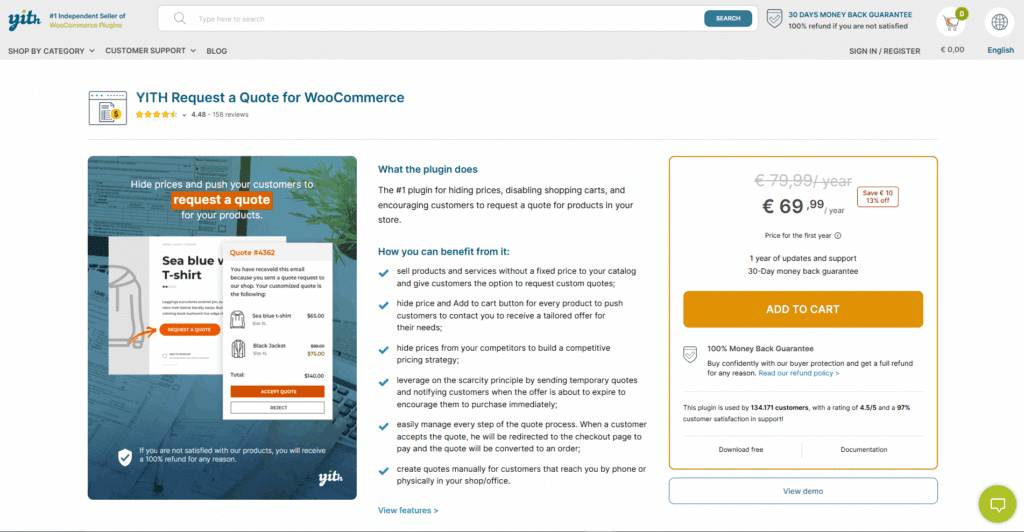
2.Formidable Forms
The most advanced form builder for WordPress, and it excels at creating complex, data-driven quotation systems. If your pricing involves multiple variables and calculations, this is the plugins for you.
- Key Features: Unmatched calculated fields for even the most complex pricing models, dynamically update totals in real-time as users make selections, and can create quotes that pull data from other entries or user profiles.
- Best Suited For: Developers and businesses with complex pricing structures, like construction, printing, or custom manufacturing.
- Pricing: Premium Plans with the necessary calculation features start at $99.50/year.
- Pros & Cons: The pro is powerful calculation engine on the market, highly extensible, great for data-heavy applications. And the con has a steeper learning curve compared to other form builders.
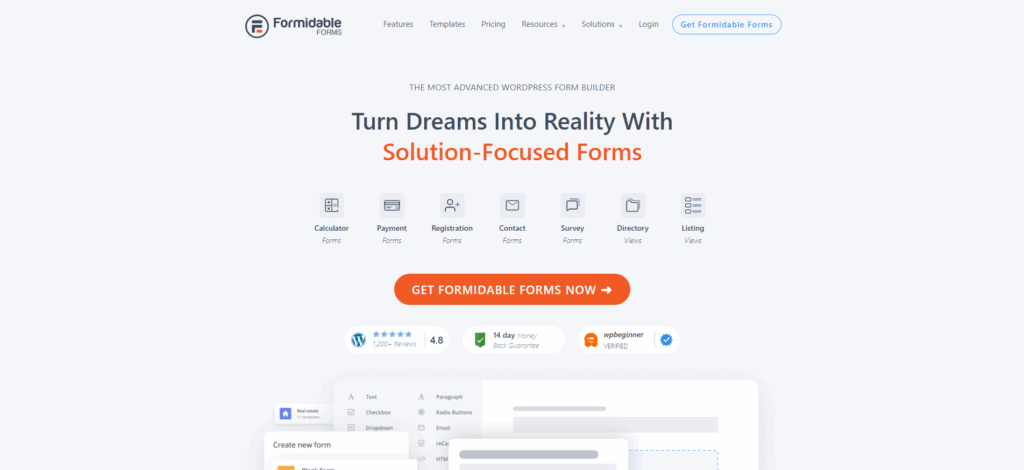
3. Invoize
Invoize is a lightweight and user-friendly invoice and quotation plugin. It is designed to simplify the process of creating and sending invoices and quotes directly from the WordPress dashboard. Invoize is ideal for freelancers and small businesses who need a quick solution.
- Key Features: Easily create and send professional invoices and quotes. An intuitive interface to manage all your invoices and quotes.Send automated email notifications to clients when a new invoice or quote is generated.
- Best Suited For: Freelancers, designers, consultants, and small businesses who need a simple and efficient solution for invoicing and quoting needs.
- Pricing: Freemium. The necessary features for quotes are in the premium plans, starting from $39/year.
- Pros & Cons: The pro is very easy to use but efficient, clean and simple interface, and affordable price. The con is features may be limited compared to more robust plugin.
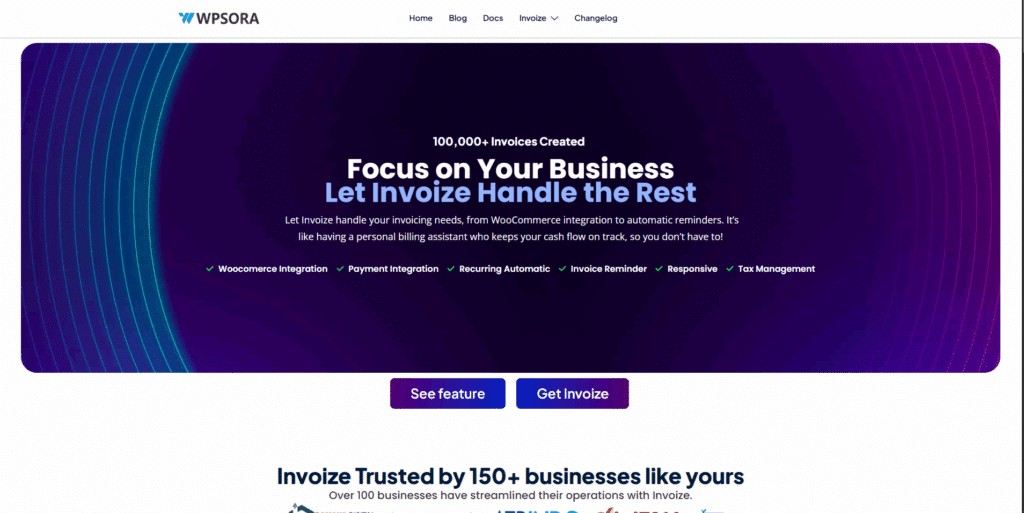
Step-by-Step: How to Add a Quotation Feature to Your Site
Getting started is simple. Just follow these high-level steps:
- Choose the Right Plugin: Based on your business needs (e.g., service-based, e-commerce), select the best plugin from our recommendations above.
- Install & Activate: From your WordPress dashboard, navigate to Plugins > Add New, search for your chosen plugin, and click Install Now and Activate.
- Configure Settings: Go to the plugin’s settings page to customize the form fields, email notifications, and display options to match your brand.
- Display on Your Site: Use the provided shortcode or Gutenberg block to add the quote form to your contact page, product pages, or anywhere you need it.
- Test & Go Live! Submit a test quote to ensure everything is working correctly before you announce your new feature.
Frequently Asked Questions (FAQ) about WordPress Quotes
What is the best free quotation plugin for WordPress?
While many plugins offer a free version, QuoteUp and YITH both have free options with basic functionality that are excellent for getting started. However, for a complete solution, a premium version is often necessary.
Can I replace my WooCommerce “Add to Cart” button with a “Request a Quote” button?
Yes! A good WooCommerce quotation plugin, like YITH or QuoteUp, has this exact feature. It allows you to replace the “Add to Cart” button with a quote request button on specific products or categories.
How does an instant quote plugin work for service businesses?
An instant quote plugin WordPress uses conditional logic to calculate a price in real-time. For example, a house cleaning service could have a form where customers select the size of their home (e.g., number of rooms), add extra services (e.g., window cleaning), and the plugin instantly provides a total price.
How can I manage quotes and accept payments after they’re approved?
Most premium plugins have a built-in quote management system within your WordPress dashboard. Once a quote is approved, you can often generate an invoice or a custom payment link that integrates directly with payment gateways like Stripe or PayPal, making the entire process seamless.
Conclusion: The Final Word on Automating Your Quotes
In a competitive market, efficiency and professionalism are not luxuries—they are necessities. A quotation plugin WordPress is more than just a tool; it’s an investment in your business’s future. It frees up your time, enhances your brand image, and provides a superior customer experience that leads to more sales.
Stop losing time and money with outdated, manual quoting processes. Choose the right quotation plugin WordPress for your business today and start converting more leads into happy, paying customers.
Contact Us
Support: If you have any questions, need assistance, or would like to share feedback, you can click here.
Author
-

Hi, I'm Dede Nugroho. I enjoy sharing what I know with others. I'm passionate about security and have experience developing WordPress plugins
View all posts