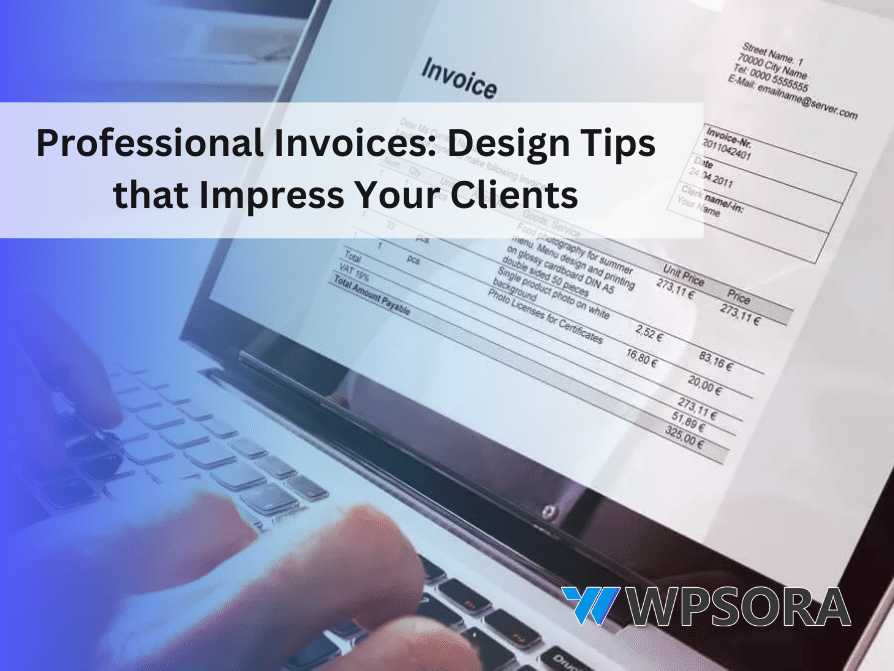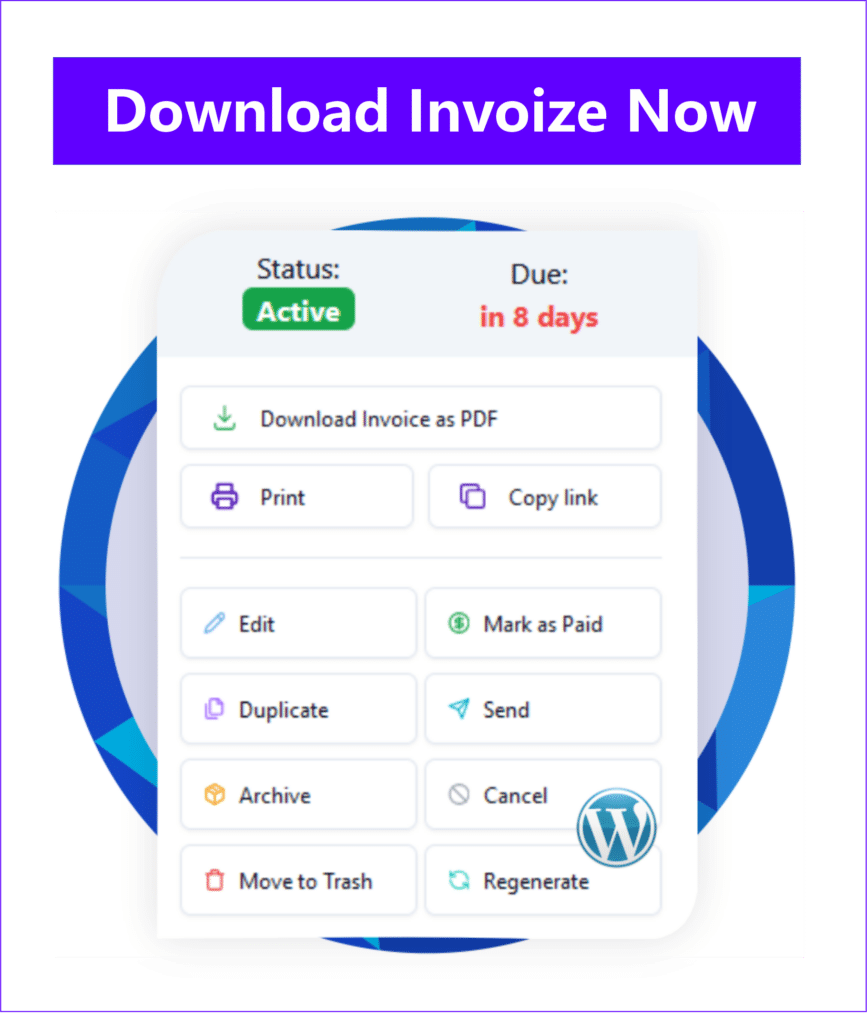Table of Contents
An attractive and clear invoice design can also speed up the payment process, as your clients can more easily read and understand the information. Apart from just being a means of requesting payment to your clients, invoices will also represent the professional of your company. If you design your invoices well, it can leave a positive impression on your clients. It will help you build long-term relationships with your customers or clients, such as repeat purchases or orders from your clients.
Use a simple and clean template
Use a simple and easy-to-read template. Avoid overly busy and colorful designs on your invoices, this relates to the good use of white space to avoid a full and confusing impression.
The right color selection
Choose a color palette that is simple and professional. Avoid using colors that are too flashy on your invoices as they can distract your customers or clients from important information. Make sure the color palette you use matches your brand identity.
Easy to read typography
Choosing the right font is very important to ensure the information on the invoice can be read clearly.
Choose a font that is simple, modern, and easy to read. Avoid using too many different font types. Make sure the font size is large enough to read without difficulty (at least 10-12 pt for text).
Structured arrangement
Make sure the sections of your invoice template are organized. Such as placing the company logo at the top of the invoice so it is immediately visible and using tables to detail the goods or services provided.
Key Elements in Professional Invoice Design:
- Logo and Business Name: Make sure your logo and business name appear in a clear and conspicuous place. This helps maintain your visual identity and makes it easier for clients to recognize you.
- Contact Information: Include an email address, phone number, and website so clients can contact you if they have questions or problems with payment.
- Invoice Date and Number: It is important to include the date of invoicing and a unique invoice number. This helps both parties in tracking the transaction.
- Service or Product Description: Make sure the description of the item sold or service provided is detailed and easy to understand by .
- Quantity and Price: Clearly state the number of units and price of each item or service, as well as the total to be paid.
- Payment Terms: Provide information on payment methods, payment deadlines, and penalties for late payments.
Branding and personal touch
Include branding elements on invoices, such as colors or design styles that are consistent with your brand’s visual identity. This will help strengthen your brand image.
Optimize for fast payment
The first and most important thing is to include clear and easy-to-follow payment instructions. That way you can minimize clients or customers who are confused about making payments.
The second thing that is no less important is to add a variety of payment options. If possible, offer a variety of payment methods that make it easy for clients, such as bank transfers, credit card payments, or digital payment platforms.
Include a personal note or thank you
Adding a personal note or thank you note can enhance the relationship with your client and give it a personal touch. Make sure your note remains professional and appropriate to the context.
Use responsive digital formats
Make sure your invoices are in a format that is easy to read across the different devices your clients or customers use. You can also save your invoices in PDF format to maintain a consistent format and appearance.
Conclusion
Creating professional invoices that impress clients is not just about asking for payment, but also about creating a positive impression that can strengthen business relationships. By following the design tips mentioned above, you can produce invoices that are not only functional but also reflect your professionalism and brand identity. A good invoice can be an effective marketing tool, enhancing your reputation in the eyes of clients.
Contact Us
Support: If you have any questions, need assistance, or would like to share feedback, you can click here.
Author
-

Hi, I'm Dede Nugroho. I enjoy sharing what I know with others. I'm passionate about security and have experience developing WordPress plugins
View all posts