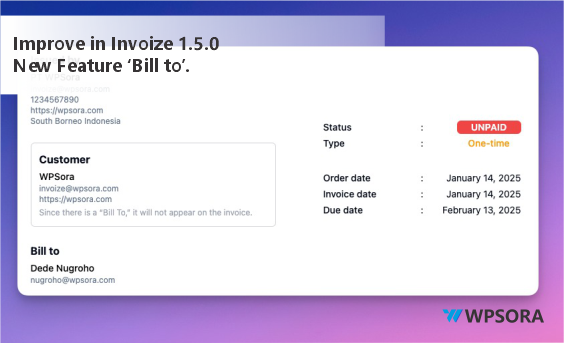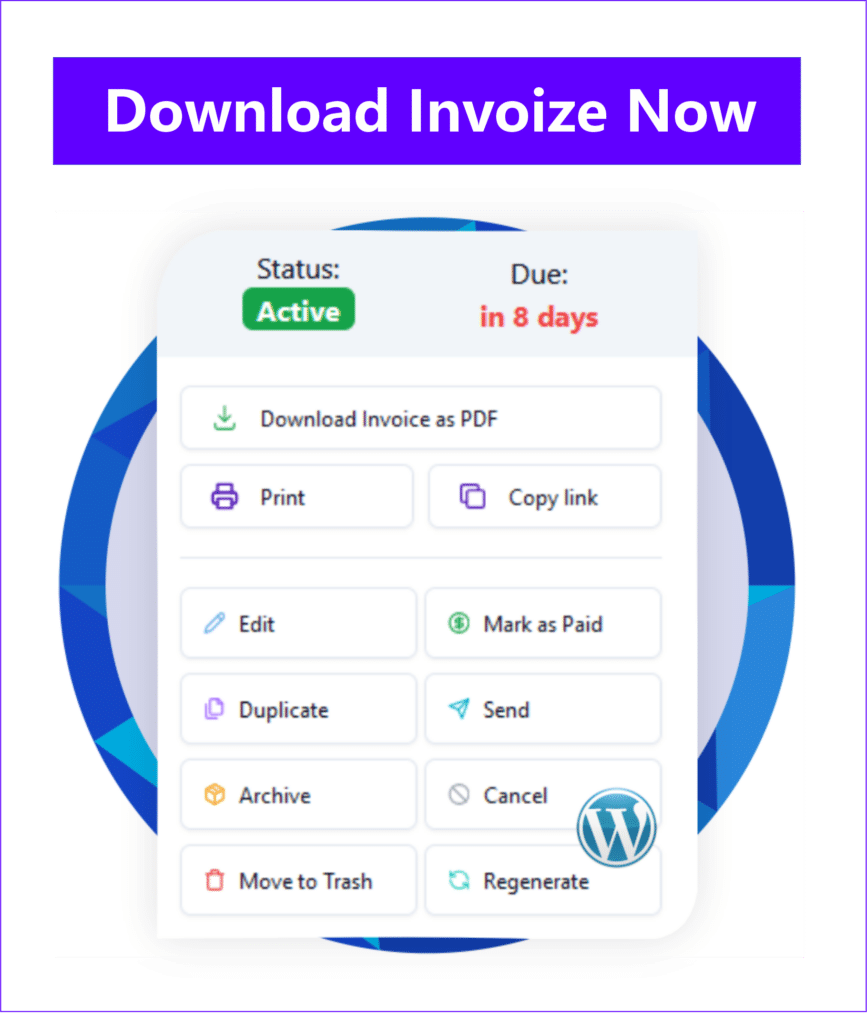We are thrilled to announce our latest update, version 1.5.0, and we sincerely thank all users who have been supporting and using Invoize. In this update, we’ve introduced a new feature called “Bill To” along with several fixes and improvements, including resolving issues with Preview and PDF results. In this article, we’ll focus on discussing the new “Bill To” feature.
Table of Contents
The Idea Behind the Feature
This idea emerged from feedback provided by some users who had specific needs. In certain cases, customers prefer not to have their names displayed on the invoice because they are only placing the order, while the invoice itself is addressed to an organization.
How to Use the “Billed To” Feature and Preview Output
This feature is incredibly easy to use. Simply create or edit an invoice, and you’ll find a new field labeled “Billed To” located below the customer field, as shown in the image below. If the customer does not want the invoice sent to them, you can select the option “Same as Customer” in the “Billed To” field.

Here’s the preview when the “Bill To” section is filled. You’ll notice the customer section is enclosed in a box. However, this section will not appear in the final output, such as the print preview or PDF result.

As shown in the image below, this is how the preview will appear. The customer section is omitted because the “Billed To” field is being used. You will see the same format in the PDF result.

The “Billed To” feature is also available for recurring invoices
And that’s it for the details for this feature. Thank you for being a valued member of the Invoize ! We’re dedicated to continuously enhancing your invoicing experience with every update. Your feedback is always appreciated, and we look forward to making Invoize even better to meet your needs. Stay tuned for more exciting features, and don’t hesitate to tell us if you have any questions or need support.
Contact Us
Support: If you have any questions, need assistance, or would like to share feedback, you can click here.
Author
-

Hi, I'm Dede Nugroho. I enjoy sharing what I know with others. I'm passionate about security and have experience developing WordPress plugins
View all posts