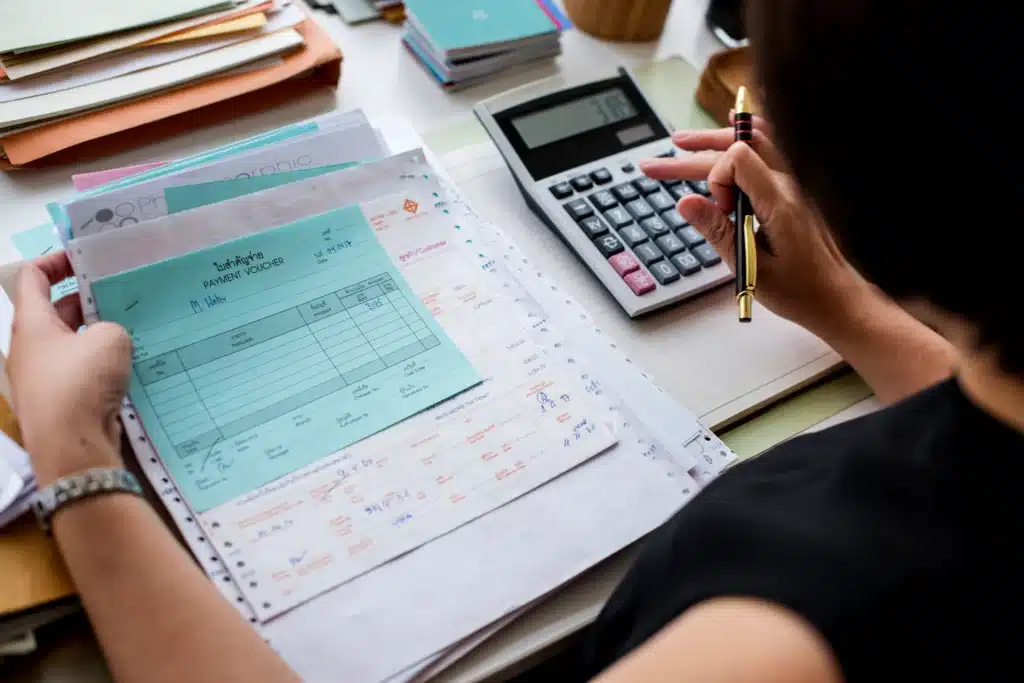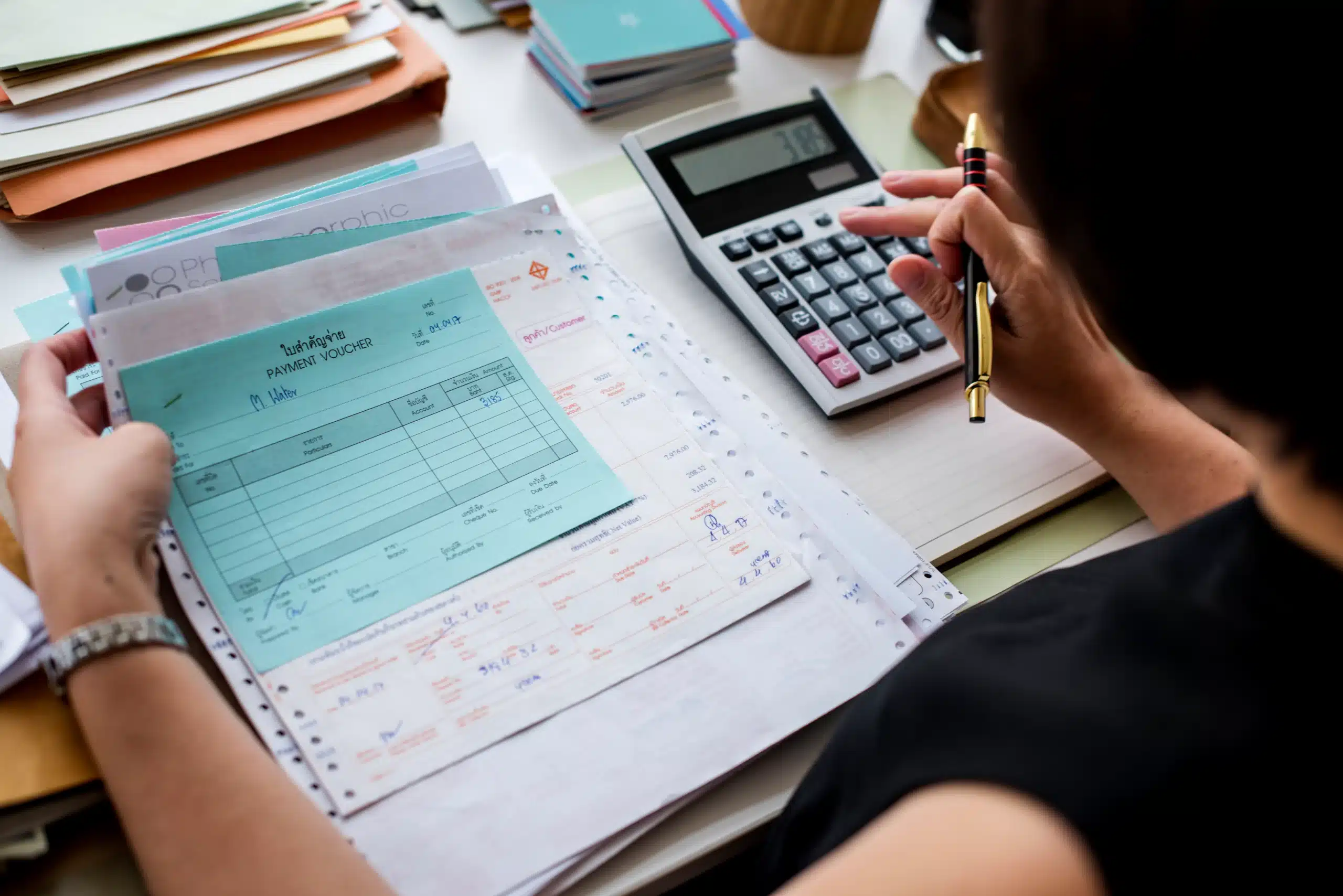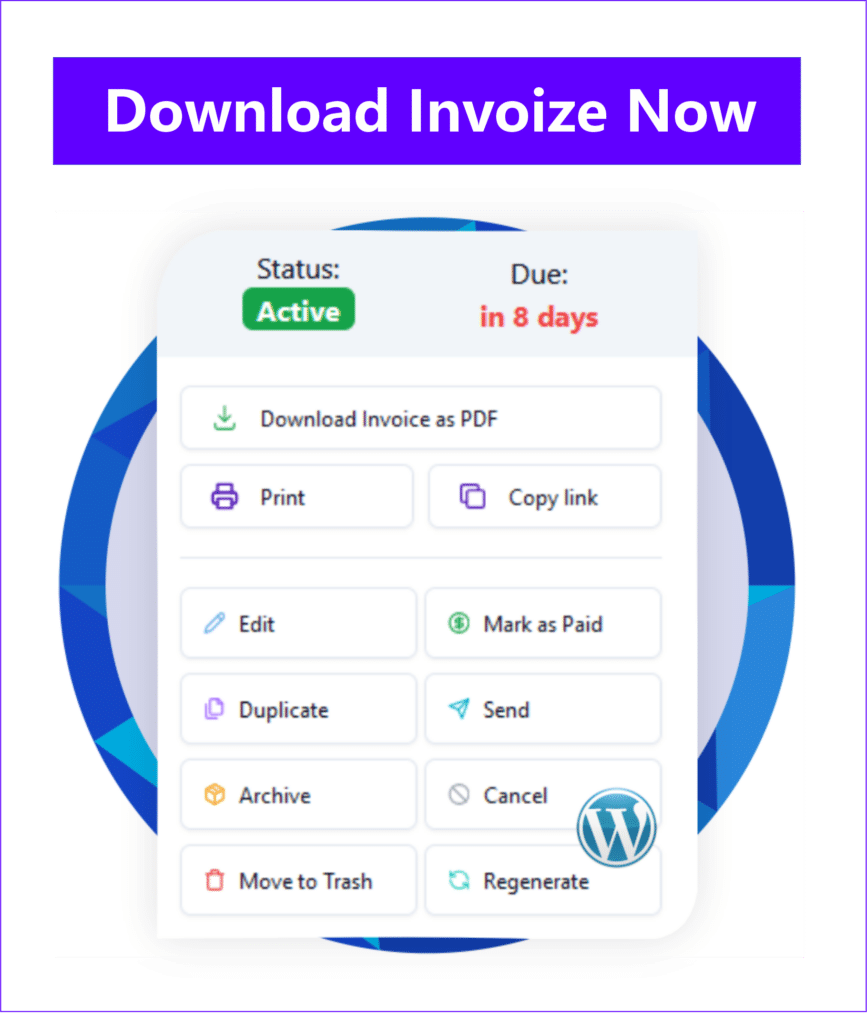Why Payments, Invoices, and Taxes in WooCommerce Often Become a Nightmare for Online Entrepreneurs
Have you ever felt overwhelmed managing WooCommerce payments, dealing with various WooCommerce payment methods, or confused by the message “this is only an estimate. prices will be updated during checkout.” that often appears? If so, you’re not alone.
For many online store owners or service-based websites, handling financial aspects like invoices and taxes in WooCommerce can be a time-consuming nightmare. Yet, your time should be focused on growing your business — not trapped in complicated administration.
Table of Contents
Don’t let administrative complexity drain your profits. In today’s competitive market, operational efficiency is not a choice — it’s a necessity.
With a smooth checkout process and automated invoicing system, you’ll not only enhance customer satisfaction but also ensure compliance with ever-changing tax regulations.
Now is the time to move from time-consuming manual processes to smart automation.
Imagine how much time and resources you could save if sales invoices were automatically generated and sent, or if tax calculations were no longer a guessing game. Having full control over your WooCommerce custom invoices and WooCommerce tax settings means less stress, fewer errors, and more time to focus on growing your business.
This article will guide you through how to overcome these challenges.
We’ll explore the importance of efficient payment management, creating professional WooCommerce custom invoices, and mastering WooCommerce tax settings easily.
Get ready to discover smart solutions that will transform how you manage your online store — and ultimately help you make more money.
Understanding WooCommerce Payments and Efficient Payment Methods
As the world’s most popular eCommerce platform, WooCommerce offers exceptional flexibility when it comes to payments. However, with so many options, confusion often follows.
Choosing the right WooCommerce payment methods is key to reducing payment friction and increasing conversions.
The Variety of WooCommerce Payment Options: Which Is Best for Your Business?
WooCommerce supports a wide range of payment methods — from traditional to modern options:
-
Direct Bank Transfer: Simple and basic, but requires manual confirmation.
-
Cash on Delivery (COD): Popular in certain regions for customer convenience.
-
Payment Gateways: The core of efficient online payments, including:
-
PayPal: A trusted global solution.
-
Stripe: Popular for its easy integration and multi-card support.
-
Midtrans / Doku / Xendit (for Indonesia): Essential for serving local customers with their preferred payment options (e.g., e-wallets or virtual accounts).
-
Choosing the right method isn’t just about availability — it’s about customer experience.
The easier it is for customers to pay, the higher your conversion rate. Avoid offering too many confusing options, but make sure your target audience’s favorite methods are available.
Fixing “This is Only an Estimate”: Ensuring Transparent Checkout Pricing
The message “this is only an estimate. prices will be updated during checkout.” usually appears because of tax or shipping configurations that depend on customer location or other specific details that can only be accurately calculated at checkout.
While the message is meant to promote transparency, it can cause uncertainty or disappointment if the final price differs significantly.
How to Minimize Checkout Price Confusion
To ensure a smooth checkout experience and build customer trust, consider these steps:
-
Clear Tax Configuration: Make sure your WooCommerce tax settings are properly configured from the start (we’ll cover this in detail below).
-
Shipping Options: If shipping costs vary greatly, provide clear estimates or use courier services that display accurate rates upfront.
-
Detailed Product Information: Display any additional fees (if applicable) directly on the product page — transparency builds trust.
With proper setup, the “this is only an estimate” message can be minimized or clearly explained, keeping your customers confident throughout checkout.
Mastering WooCommerce Tax Settings: A Complete, Stress-Free Guide
Taxes are one of the trickiest aspects of running an online business.
Mistakes in configuring WooCommerce tax settings can be costly.
However, with the right understanding, you can manage taxes confidently and correctly.
Basic WooCommerce Tax Configuration
Enable Taxes: Go to WooCommerce > Settings > General and check “Enable tax rates and calculations.”
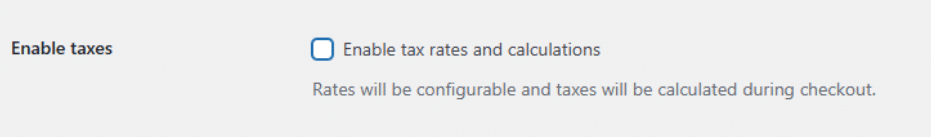
Set Tax Options: Under the Tax tab, you’ll find several key options:
-
Prices Entered With Tax: Decide whether your product prices already include tax. This helps prevent unwanted “estimate” messages at checkout.
-
Calculate Tax Based On: Choose whether tax should be based on the customer’s billing address, shipping address, or your store’s location.
-
Additional Tax Classes: Create different tax classes if you sell products with different rates (e.g., digital vs. physical goods).
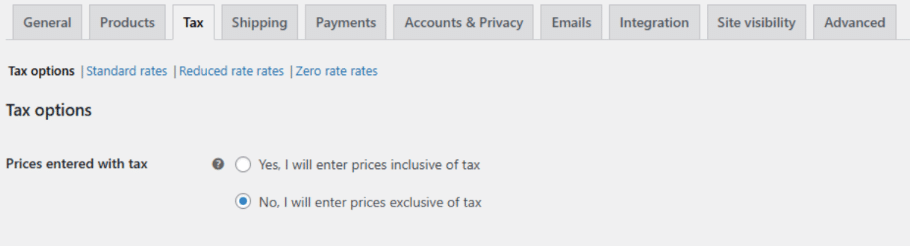
Add Taxes Rates: In the Tax tab, click “Standard Rates” or any additional class you’ve created. Then you can add:
-
Country Code
-
State/Province Code
-
Tax Rate (%): Applicable tax percentage
-
Tax Name: (e.g., VAT, GST)
-
Shipping Tax: Choose whether taxes also apply to shipping costs.
Creating Automatic WooCommerce Custom Invoices: Professionalism Made Easy with Invoize
Creating professional invoices is a reflection of an organized business — but doing it manually for every transaction is exhausting.
That’s where automatic WooCommerce custom invoices come in.
With Invoize, you can create attractive, informative invoices that are automatically sent to customers after purchase.
Benefits of Automating Invoices with Invoize
-
Time Efficiency: No more manual invoice creation — Invoize does it for you.
-
Professionalism: Send clean, branded invoices with your logo, contact info, and custom notes.
-
Accuracy: Reduce manual errors in calculations or data.
-
Customer Satisfaction: Customers instantly receive transaction proofs, improving trust and transparency.
-
Tax Compliance: Structured invoices make tax reporting much easier.
Key Features of Invoize for Automated Invoicing
Invoize provides advanced features tailored for your WooCommerce invoicing needs:
-
Custom Invoice Templates: Design invoices that reflect your brand identity — choose from ready-made templates or create your own with a drag-and-drop builder.
-
Automatic Delivery: Automatically send invoices after order completion or at a specific order status.
-
Comprehensive Tax Details: Automatically pulls tax data from your WooCommerce tax settings and displays it accurately on invoices.
-
Multi-Currency Support: Perfect for international stores — invoices are displayed in the customer’s local currency.
-
Easy Integration: Set up Invoize in just a few clicks with your WooCommerce store.
With Invoize, invoice management becomes an asset — not a burden — that strengthens your brand’s professional image.
Smart Tax Management with Invoize
While WooCommerce provides basic settings, handling complex taxes (e.g., international sales with varying tax laws) can still be challenging.
Invoize helps simplify the process through:
-
Tax Data Integration: Automatically imports tax data from your WooCommerce settings for 100% accurate invoices.
-
Automated Tax Reports: Generates tax summaries ready for reporting — saving time and minimizing human error.
-
Automatic Updates: Advanced invoicing plugins may even track global tax rate changes to ensure ongoing compliance.
Understanding and properly configuring WooCommerce tax settings is essential to maintaining both legality and profitability in your online business.
Conclusion: Boost Productivity and Profits with Integrated Solutions
Managing WooCommerce payments, choosing the right WooCommerce payment methods, resolving “this is only an estimate” messages, creating WooCommerce custom invoices, and mastering WooCommerce tax settings may sound complex — but with tools like Invoize, everything becomes easier, automated, and efficient.
Don’t let admin work slow your business growth.
Focus your time on sales strategies and customer satisfaction, and let Invoize handle the technical details of invoicing and payments.
With automation, you’ll not only save time but also elevate your business professionalism, build stronger customer trust, and ultimately boost your revenue.
Contact Us
Support: If you have any questions, need assistance, or would like to share feedback, click here.