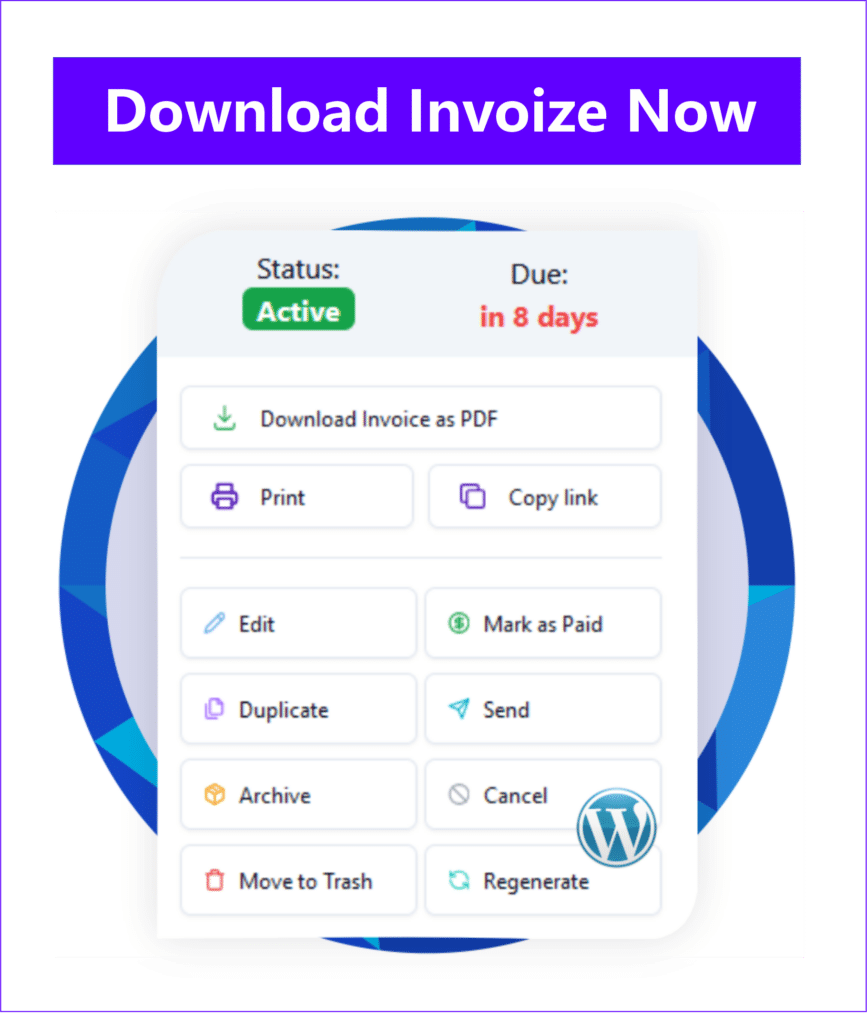Running a business on WordPress means managing various aspects, from website design to product delivery. One crucial element often overlooked until it becomes a bottleneck is invoicing. To truly professionalize your operations and ensure smooth financial transactions, you need to be able to create professional invoice on WordPress. This guide will walk you through why it matters, how to choose the right tools, and the steps to implement an efficient invoicing system directly on your site.
Table of Contents
Why Professional Invoicing Matters for Your WordPress Business
Invoicing isn’t just about requesting payment; it’s a fundamental part of your business’s financial health and professional image. For WordPress businesses, especially those handling e-commerce or services, a robust invoicing system is indispensable.
Enhancing Brand Image and Credibility
Every interaction a client has with your business contributes to their perception of your brand. A professionally designed invoice, complete with your logo, brand colors, and clear details, speaks volumes about your attention to detail and professionalism. It reinforces your brand identity and builds trust, making clients feel more confident in their transactions with you. Conversely, a poorly formatted or generic invoice can undermine your credibility, suggesting a lack of organization or seriousness.
Streamlining Payment Collection Processes
One of the primary benefits of professional invoicing is its ability to simplify and accelerate payment collection. Clear, itemized invoices leave no room for ambiguity regarding services rendered, products sold, or the amount due. When clients receive an easy-to-understand invoice with all necessary payment instructions, they are more likely to pay promptly. This reduces the time spent chasing payments, minimizes disputes, and significantly improves your business’s cash flow. Automated reminders and direct payment links within invoices further enhance this efficiency.
Ensuring Legal Compliance and Accurate Record-Keeping
Beyond aesthetics and efficiency, professional invoices are vital for legal and accounting purposes. They serve as official records of transactions, essential for tax filings, audits, and resolving any potential legal disputes. Accurate record-keeping through a reliable invoicing system helps you:
- Track income and expenses precisely.
- Comply with local and national tax regulations.
- Provide clear documentation for clients and suppliers.
- Monitor financial performance and make informed business decisions.
Having a systematic way to generate and store invoices directly within your WordPress environment ensures you’re always prepared and compliant.
Choosing the Right WordPress Invoice Plugin for Your Needs
To effectively create professional invoice on WordPress, you’ll almost certainly need a dedicated plugin. The WordPress ecosystem offers a wide array of options, each with its own set of features and benefits. Selecting the right one is crucial for a seamless invoicing workflow.
Key Features to Look for in a Plugin
When evaluating WordPress invoice plugins, consider these essential features to ensure it meets your business requirements:
- Customizable Templates: The ability to brand invoices with your logo, colors, and custom fields.
- Automated Invoice Generation: Automatically create invoices upon order completion, subscription renewal, or service delivery.
- Payment Gateway Integration: Seamless connection with popular payment processors like PayPal, Stripe, or your existing WooCommerce setup.
- PDF Export and Email Delivery: Easy generation of PDF invoices and automated emailing to clients.
- Tax Calculation: Support for various tax rates, including VAT, sales tax, and custom tax rules.
- Multi-Currency Support: Essential for businesses with international clients.
- Reporting and Analytics: Tools to track sales, outstanding payments, and financial summaries.
- Recurring Invoices: For subscription services or ongoing contracts.
- Client Management: A system to manage client details and their invoice history.
Popular Plugin Options and Their Benefits
While specific plugin names are beyond the scope of this guide, you’ll find plugins broadly fall into a few categories:
- Dedicated Invoice Plugins: These are standalone solutions focused solely on invoicing, often offering extensive customization and automation features. They are ideal for service-based businesses or those needing advanced invoicing capabilities.
- WooCommerce Invoice Extensions: If you run an e-commerce store with WooCommerce, many extensions integrate directly with your orders to generate invoices, packing slips, and credit notes. These are highly convenient for product-based businesses.
- CRM/ERP Integrated Solutions: Some broader business management plugins for WordPress include invoicing as part of a larger suite, offering integration with client management, project tracking, and more.
Each type offers distinct advantages, so consider your existing setup and future needs.
Free vs. Premium Plugin Considerations
The choice between a free and premium plugin often comes down to budget, required features, and support needs.
- Free Plugins: Many free options provide basic invoicing functionalities, such as PDF generation and simple customization. They are a great starting point for small businesses or those with straightforward invoicing needs. However, they may lack advanced features, dedicated support, or extensive customization options.
- Premium Plugins: Paid plugins typically offer a more comprehensive feature set, including advanced automation, integrations, priority support, and regular updates. They are often a worthwhile investment for growing businesses that require robust, scalable, and highly customizable invoicing solutions. Consider the long-term value and the time saved through automation when making your decision.
Step-by-Step Guide to Setting Up Your Invoice System
Once you’ve chosen the right plugin, the next step is to integrate it into your WordPress site and configure it to meet your business’s specific needs. This process is generally straightforward, but attention to detail during setup will ensure your invoices are professional and accurate from day one.
Installing and Activating Your Chosen Plugin
The installation process for most WordPress plugins is consistent:
- Log in to your WordPress Dashboard: Access your site’s admin area.
- Navigate to Plugins > Add New: You’ll find this option in the left-hand sidebar.
- Search for Your Plugin: Use the search bar to find the plugin you’ve selected (e.g., “WooCommerce PDF Invoices & Packing Slips” or a dedicated invoicing plugin).
- Install the Plugin: Click the “Install Now” button next to the plugin.
- Activate the Plugin: Once installed, click “Activate Plugin.”
After activation, a new menu item or a submenu under an existing one (like WooCommerce) will typically appear in your dashboard, leading to the plugin’s settings.
Configuring Basic Invoice Settings and Defaults
This is where you’ll personalize your invoicing system. While specific options vary by plugin, common settings include:
- Company Information: Enter your business name, address, contact details, and tax identification number. This information will appear on all your invoices.
- Logo Upload: Upload your company logo to be displayed prominently on invoices.
- Currency Settings: Select your primary currency and any other currencies you accept.
- Tax Settings: Configure tax rates, whether they are included in prices, and how they are displayed on invoices.
- Invoice Numbering: Set up a sequential invoice numbering system, including prefixes or suffixes if desired.
- Default Payment Terms: Define standard payment due dates (e.g., “Net 30 days”) and any late payment policies.
- Email Settings: Customize the email templates for sending invoices, including sender name, subject line, and body text.
Take your time to review each setting to ensure everything aligns with your business practices and legal requirements.
Creating Your First Professional Invoice
With the basic settings configured, you’re ready to generate your first invoice. The process usually involves:
- Accessing the Invoice Creation Interface: This might be a dedicated “Create New Invoice” button within the plugin’s menu or an option within an existing order (for WooCommerce).
- Selecting a Client: Choose an existing client or add a new one, entering their billing details.
- Adding Line Items: List the products or services provided, including descriptions, quantities, unit prices, and any applicable taxes.
- Applying Discounts (if any): Add any discounts or promotions.
- Reviewing the Invoice: Carefully check all details for accuracy, including totals, taxes, and client information.
- Generating and Sending: Once satisfied, generate the invoice (often as a PDF) and send it to the client via email directly from your WordPress dashboard.
This hands-on approach helps you understand the workflow and ensures your ability to create professional invoice on WordPress efficiently.
Customizing Your WordPress Invoices for Brand Consistency
A generic invoice template can get the job done, but a customized one reinforces your brand and leaves a lasting impression. Leveraging your chosen plugin’s customization features allows you to transform standard documents into powerful branding tools that align with your overall business aesthetic.
Adding Your Logo and Company Information
This is the most fundamental step in branding your invoices. Your logo is the visual cornerstone of your business identity. Ensure it’s clearly displayed at the top of every invoice. Alongside your logo, prominently feature your complete company information:
- Full Legal Business Name: As registered.
- Physical Address: Your business’s official mailing address.
- Contact Information: Phone number and email address for client inquiries.
- Website URL: Direct clients back to your online presence.
- Tax Identification Number: If required for legal or tax purposes.
This information not only makes your invoices look professional but also provides clients with all the necessary details for communication and record-keeping.
Designing Professional Invoice Templates
Most quality invoice plugins offer various template options or allow for extensive customization. Think beyond just adding a logo:
- Color Scheme: Align the invoice colors with your brand palette. Subtle use of your brand’s primary and secondary colors can make a big difference.
- Typography: Choose fonts that are legible and consistent with your website’s typography. Avoid overly decorative fonts that might be hard to read.
- Layout and Structure: Ensure the invoice has a clean, organized layout. Key information like invoice number, date, due date, and total amount should be immediately visible. Itemized lists should be easy to scan.
- Custom Fields: Many plugins allow you to add custom fields for specific project numbers, client reference codes, or internal notes.
A well-designed template makes your invoices easy to read, understand, and visually appealing, reflecting positively on your business.
Including Payment Terms and Conditions
Clarity regarding payment expectations is paramount. Your invoices should clearly state the payment terms and any relevant conditions. This helps prevent misunderstandings and ensures timely payments. Key elements to include are:
- Due Date: The exact date by which payment is expected.
- Payment Methods: Clearly list all accepted payment methods (e.g., bank transfer details, credit card options, PayPal).
- Late Payment Policy: If applicable, state any late fees or interest charges for overdue invoices.
- Refund Policy: Briefly mention your refund or return policy, or direct clients to where they can find it.
- Contact for Queries: Provide a specific email or phone number for clients to reach out with any questions about the invoice.
By explicitly stating these terms, you set clear expectations and protect your business from potential payment issues, further solidifying your ability to create professional invoice on WordPress that is both functional and legally sound.
Automating Invoice Generation and Delivery on Your Site
Manual invoicing can be a time-consuming chore, especially as your WordPress business grows. The true power of a professional invoicing system lies in its ability to automate repetitive tasks, freeing up your time and ensuring consistency. Automation not only saves hours but also reduces the chance of human error, leading to a more efficient and reliable billing process.
Setting Up Automatic Invoice Creation
Most advanced WordPress invoice plugins offer robust automation features. The goal is to trigger invoice generation based on specific events on your site. Common scenarios include:
- Upon Order Completion: For e-commerce stores (especially those using WooCommerce), an invoice can be automatically generated and attached to the order once its status changes to “completed.”
- After Service Delivery: If you offer services, you might configure the plugin to create an invoice once a project milestone is marked as finished or a service is delivered.
- Form Submissions: For specific types of services or consultations, an invoice could be generated after a client fills out a booking or service request form.
Configuring these triggers in your plugin’s settings ensures that an invoice is never forgotten and is always created promptly, maintaining a professional image.
Scheduling Email Delivery of Invoices
Once an invoice is generated, the next step is to get it to your client. Automated email delivery is a standard feature in most professional invoicing plugins. You can typically:
- Attach PDF Invoices: Ensure the invoice is sent as a professional PDF attachment.
- Customize Email Templates: Personalize the email subject line and body text to match your brand voice and provide clear instructions. Include a direct link to view or download the invoice if your plugin supports it.
- Set Delivery Times: Schedule invoices to be sent immediately upon creation or at a specific time of day.
- Send Reminders: Configure automated email reminders for upcoming due dates or overdue payments. This proactive approach significantly improves payment collection rates without manual intervention.
Automating email delivery ensures clients receive their invoices promptly and consistently, enhancing their experience and your operational efficiency.
Managing Recurring Invoices for Subscriptions
For businesses offering subscription services, memberships, or retainer agreements, managing recurring invoices is critical. A good WordPress invoice plugin will simplify this complex task:
- Define Subscription Plans: Set up different subscription tiers with varying billing cycles (e.g., monthly, quarterly, annually).
- Automatic Invoice Generation: The plugin will automatically generate an invoice at the start of each billing period for active subscriptions.
- Automated Payment Processing: Integrate with payment gateways to automatically charge clients’ stored payment methods when recurring invoices are due.
- Subscription Management: Allow clients to view their subscription status, payment history, and manage their payment methods directly from their account on your WordPress site.
By automating recurring invoices, you ensure a steady revenue stream, reduce administrative overhead, and provide a seamless experience for your subscription clients, making it easier to create professional invoice on WordPress for ongoing services.
Advanced Tips for Optimizing Your WordPress Invoicing Workflow
Beyond basic setup and automation, there are several advanced strategies you can employ to further refine your WordPress invoicing system. These optimizations can lead to greater efficiency, better financial insights, and enhanced security for your business and clients.
Integrating with Payment Gateways and CRM
The true power of a WordPress invoicing system is unleashed when it integrates seamlessly with other critical business tools:
- Payment Gateways: Ensure your invoicing plugin connects directly with your preferred payment processors (e.g., Stripe, PayPal, Square, Authorize.net). This allows clients to pay directly from the invoice or through a secure link, streamlining the payment process and reducing friction. Integrated payment status updates mean your invoices are automatically marked as paid once a transaction is complete.
- CRM (Customer Relationship Management) Systems: Integrating your invoicing with a CRM (or a CRM-like plugin on WordPress) allows for a unified view of your client interactions. Invoice history, payment status, and client details can all be accessed from one place, improving customer service and sales efforts. This holistic approach helps you understand client value and payment behavior better.
These integrations create a cohesive ecosystem, minimizing manual data entry and ensuring data consistency across your business operations.
Generating Reports and Analytics for Financial Tracking
A professional invoicing system isn’t just for sending bills; it’s a powerful tool for financial analysis. Look for plugins that offer robust reporting capabilities:
- Sales Reports: Track total sales over various periods, identify peak seasons, and monitor revenue trends.
- Outstanding Payments: Quickly see who owes you money, how much, and for how long. This is crucial for managing cash flow.
- Tax Reports: Generate reports that simplify tax filing by categorizing income and taxes collected.
- Client-Specific Reports: Understand which clients are most profitable and their payment patterns.
These insights are invaluable for making informed business decisions, forecasting future revenue, and identifying areas for improvement in your billing process.
Ensuring Security and Data Privacy for Client Information
When you create professional invoice on WordPress, you’re handling sensitive client data. Security and privacy are paramount:
- SSL Certificate: Ensure your entire WordPress site has an active SSL certificate (HTTPS) to encrypt data transmitted between your site and clients.
- Secure Plugin: Choose reputable invoice plugins with a strong track record of security and regular updates. Read reviews and check for recent security patches.
- Data Storage: Understand where and how client and invoice data is stored. Ensure it complies with relevant data protection regulations (e.g., GDPR, CCPA).
- Access Control: Limit access to invoicing functions within your WordPress dashboard to only authorized personnel.
- Regular Backups: Implement a robust backup strategy for your entire WordPress site, including your database, to prevent data loss.
Prioritizing security builds trust with your clients and protects your business from potential data breaches and legal liabilities.
Key Takeaways & Next Steps
Implementing a system to create professional invoice on WordPress is a strategic move that enhances your brand, streamlines operations, and secures your financial future. From choosing the right plugin to automating delivery and integrating with other tools, each step contributes to a more efficient and credible business.
Key Takeaways:
- Professional invoices boost your brand image and build client trust.
- The right plugin can automate generation, delivery, and payment tracking.
- Customization ensures brand consistency and clear communication of terms.
- Integration with payment gateways and CRM systems creates a seamless workflow.
- Robust reporting and strong security measures are vital for financial health and data protection.
Next Steps:
- Assess Your Needs: Determine your specific invoicing requirements (e.g., e-commerce, services, subscriptions).
- Research Plugins: Explore reputable WordPress invoice plugins that align with your budget and feature list.
- Install and Configure: Follow the step-by-step guide to set up your chosen plugin, paying close attention to company details and payment terms.
- Customize Templates: Brand your invoices with your logo, colors, and clear payment instructions.
- Automate Processes: Set up automatic invoice generation and email delivery to save time and ensure consistency.
- Monitor and Optimize: Regularly review your invoicing workflow, utilize reports, and ensure security best practices are maintained.
By taking these steps, you’ll transform your billing process from a chore into a powerful asset for your WordPress business.
Author
-

Hi, I'm Dede Nugroho. I enjoy sharing what I know with others. I'm passionate about security and have experience developing WordPress plugins
View all posts