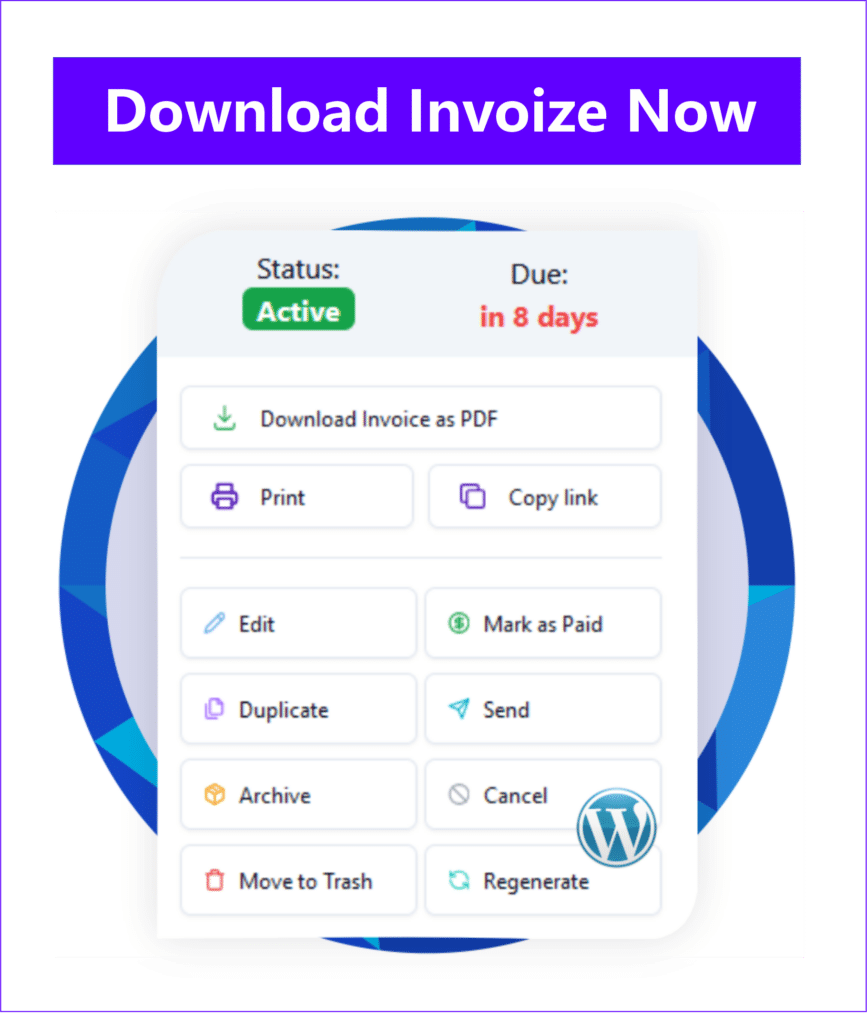Table of Contents
Pro forma invoices are essential for businesses across industries, especially when dealing with price quotes or initial billing before a transaction. Unlike standard invoices, proforma invoices serve as a commitment to deliver goods or services at a specified price. They are not a request for payment, but an important document for transparency and clarity.
In today’s digital landscape, creating professional proforma invoices doesn’t have to be tedious. With the help of WordPress plugins, you can create proforma invoices easily and seamlessly. One tool that stands out in this space is Invoize Pro, which simplifies the process of creating automated proforma invoices.
This article will walk you through the process of creating proforma invoices using WordPress plugins while showcasing additional tools to make your invoicing process smooth and efficient.
What is a Pro Forma Invoice?
A pro forma invoice is a preliminary invoice sent to a buyer before goods or services are delivered. It outlines:
- Details of the goods or services to be provided.
- Estimated costs, including taxes and additional fees.
- Terms and conditions of the transaction.
Why is it Used?
- Quotations: It acts as a detailed quote for clients to review.
- Customs and Importing: Often required for international shipments to declare the value of goods.
- Clarity and Transparency: Helps avoid misunderstandings between sellers and buyers before the final transaction.
While pro forma invoices don’t demand payment, they set the stage for the actual invoice and foster trust between both parties.
Why Use WordPress for Pro Forma Invoicing?
WordPress isn’t just a website builder; it’s a powerful platform for business automation. Using WordPress for invoicing—specifically pro forma invoices—offers the following advantages:
- Ease of Integration: Many plugins integrate seamlessly with WordPress websites.
- Customization: Plugins like Invoize Pro allow you to design branded invoices tailored to your business.
- Automation: Generate recurring and pro forma invoices without repetitive manual work.
- Cost-Effectiveness: Compared to standalone invoicing software, WordPress plugins are often more affordable.
How to Create a Pro Forma Invoice with WordPress Plugins
Here’s a step-by-step guide to creating pro forma invoices using Invoize Pro, along with a look at other tools that can streamline the process.
Step 1: Install and Activate Invoize Pro
To get started:
- Log in to your WordPress dashboard.
- Navigate to Plugins > Add New.
- Search for Invoize Pro.
- Click Install Now, then Activate.
Why Invoize Pro?
Invoize Pro is designed to create pro forma invoices effortlessly. Its user-friendly interface ensures that even beginners can set up and manage invoices smoothly.
Step 2: Configure Plugin Settings
Once installed, go to the plugin’s settings page to configure essential details:
- Business information (name, address, contact details).
- Default currency and tax rates.
- Logo and branding elements.
This ensures that every invoice reflects your business identity.
Step 3: Create a Pro Forma Invoice
- Navigate to the Invoize Pro Dashboard.
- Click on Create New Invoice and select Pro Forma Invoice as the type.
- Fill in the required details:
- Client Information: Add the recipient’s name, address, and contact details.
- Itemized List: Include a breakdown of products/services with quantities, unit prices, and descriptions.
- Additional Charges: Specify taxes, shipping fees, or discounts.
- Review the invoice for accuracy.
- Save and preview the invoice.
Invoize Pro ensures that the process is smooth, reducing the chances of errors or omissions.
Step 4: Automate Pro Forma Invoices
If your business requires recurring pro forma invoices, Invoize Pro allows you to set automation rules. For instance:
- Billing Frequency: Generate monthly or weekly pro forma invoices for long-term clients.
- Auto-Fill Client Details: Save client information for faster future invoicing.
With automation, you can focus on growing your business while the plugin handles the repetitive tasks.
Other WordPress Plugins for Pro Forma Invoicing
While Invoize Pro is a standout tool, several other plugins can help you create professional pro forma invoices.
1. Sliced Invoices
A versatile invoicing plugin, Sliced Invoices offers:
- Customizable invoice templates.
- Pro forma invoice functionality.
- Integration with payment gateways like PayPal and Stripe.
It’s an excellent option for businesses seeking simplicity and effectiveness.
2. WP Invoicing
WP Invoicing is a free plugin with premium add-ons for advanced features. Its capabilities include:
- Pro forma invoice generation.
- Multi-currency support for global clients.
- Payment gateway integration.
The plugin is perfect for small businesses and freelancers.
3. Sprout Invoices
Sprout Invoices is a powerful tool for advanced invoicing needs. Features include:
- Customizable pro forma invoice templates.
- Robust reporting for tracking invoice status.
- Support for recurring billing.
Though more complex, it’s ideal for agencies and larger organizations.
4. WooCommerce PDF Invoices & Packing Slips
For e-commerce stores, this plugin adds invoicing capabilities to WooCommerce. Features include:
- Pro forma invoice templates.
- Integration with WooCommerce orders.
- Automatic PDF generation for clients.
If you’re running an online store, this plugin simplifies invoicing directly from your WordPress site.
Tips for Creating Effective Pro Forma Invoices
To ensure your pro forma invoices are professional and effective:
1. Use Clear and Concise Language
Avoid technical jargon or overly complex terms. Ensure that clients can easily understand the document.
2. Include All Necessary Details
A complete pro forma invoice should have:
- Your business name and logo.
- Client’s name and contact information.
- Itemized list of goods/services.
- Total estimated cost, including taxes and additional charges.
3. Add Terms and Conditions
Clarify the terms of the transaction, such as payment methods, delivery timelines, and return policies.
4. Leverage Automation
Plugins like Invoize Pro allow you to automate repetitive tasks, saving time and ensuring consistency.
5. Regularly Update Templates
Keep your templates up to date with the latest branding and regulatory requirements.
The Effortless and Smooth Experience with Invoize Pro
One of the standout features of Invoize Pro is its ability to make pro forma invoicing effortless and smooth. By automating repetitive tasks, reducing manual errors, and providing a user-friendly interface, it ensures that businesses of all sizes can focus on growth rather than administrative work.
From creating one-time pro forma invoices to automating recurring ones, Invoize Pro adapts to your business needs with ease.
Conclusion
Creating a pro forma invoice with WordPress plugins is a game-changer for businesses seeking efficiency and professionalism. With tools like Invoize Pro, you can streamline the process, ensuring that your invoicing experience is both effortless and smooth.
Whether you’re a freelancer, small business owner, or enterprise, WordPress plugins offer customizable and automated solutions for all your invoicing needs. Start leveraging these tools today and transform the way you manage your billing.
Contact Us
Support: If you have any questions, need assistance, or would like to share feedback, you can click here.
Author
-

Hi, I'm Dede Nugroho. I enjoy sharing what I know with others. I'm passionate about security and have experience developing WordPress plugins
View all posts