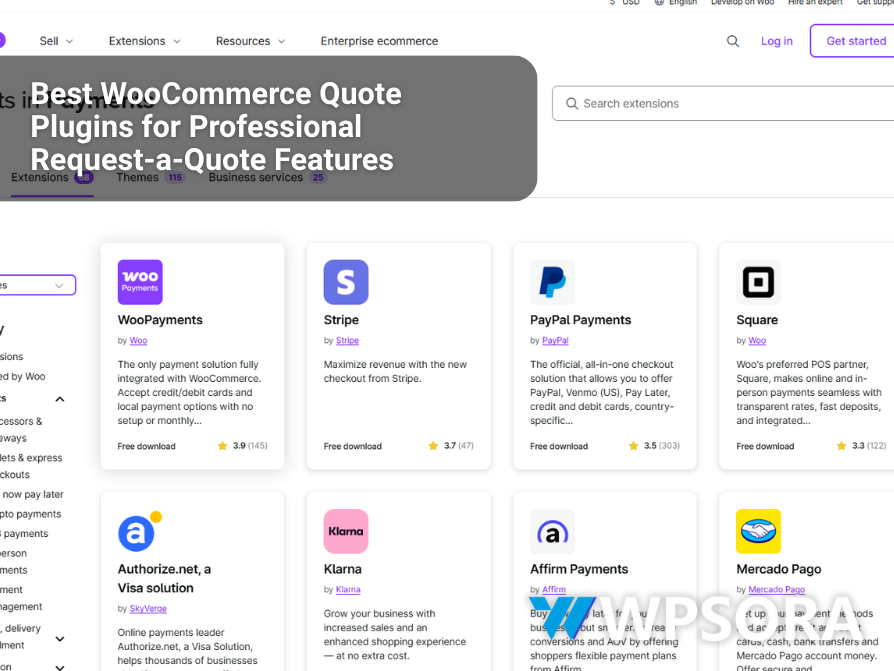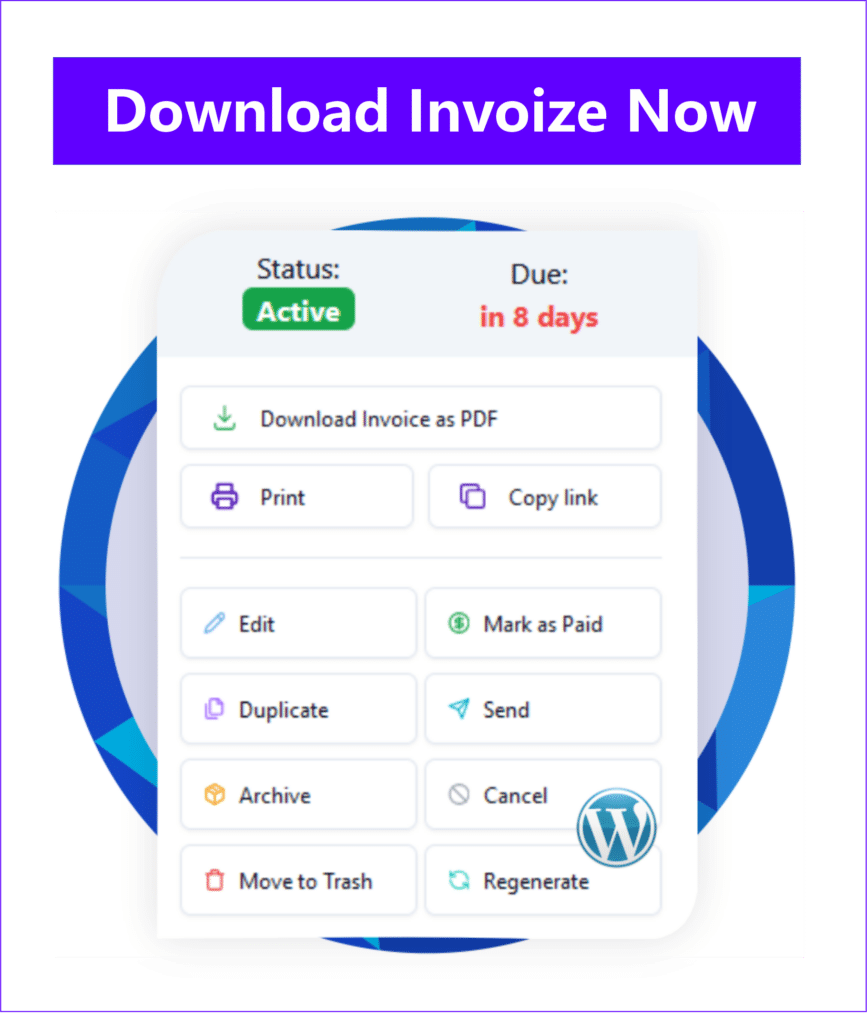The eCommerce landscape is evolving, and businesses selling customizable products, bulk goods, or high-value services need more than the standard “Add to Cart” functionality. For these businesses, a WooCommerce quote plugin is essential. It transforms a typical online store into a flexible B2B sales platform, allowing personalized pricing, smooth negotiation workflows, and professional client interactions.
Table of Contents
Without a proper quotation system, you risk losing potential customers who require tailored pricing or complex order arrangements. A WooCommerce request a quote plugin bridges this gap, automating the process from initial inquiry to final sale. This guide highlights the top plugins available in 2025, helping you choose the right tool to streamline your sales and increase revenue.
Why Your Store Needs a WooCommerce Quote Plugin
Adding a quotation system is more than a convenience—it’s a strategic move for B2B growth. Standard fixed prices often fail for bulk, custom, or high-value products. A quote plugin provides flexibility and enhances the overall customer experience.
Key Benefits:
- Capture High-Value Leads: B2B buyers rarely commit without discussion. A “Request a Quote” button converts visitors into qualified leads.
- Offer Personalized Pricing: Adjust pricing based on order size, customer role, or project specifics.
- Simplify Negotiations: Centralize quote management in your WooCommerce dashboard, keeping all communication organized.
- Handle Bulk Orders Efficiently: Automate discounts and calculations for large orders with a dedicated quote cart.
- Professional Presentation: Generate branded PDF quotes to boost credibility and trust.
- Sell Complex Products or Services: Collect detailed client information before quoting custom or variable products.
Top WooCommerce Quote Plugins in 2025
Choosing the right plugin is critical. Below is a curated comparison of the most effective solutions for global WooCommerce stores.
| Plugin Name | Type | Key Features | B2B Suitability | Pros | Cons |
| YITH WooCommerce Request a Quote | Premium | Rule-based button display, PDF generation, quote expiration | Excellent | Highly customizable, seamless UX | No free version, premium pricing |
| Cart2Quote for WooCommerce | Freemium | Drag-and-drop form builder, quote dashboard, PDF quotes | Excellent | Free version available, scalable, developer-friendly | Advanced features behind paid modules |
| Quote for WooCommerce by WPExperts | Premium | Cart-level quoting, partial payments, status management | Very Good | Intuitive interface, end-to-end quote workflow | Lacks advanced rule-based logic |
| WooCommerce B2B Quote | Premium | Hide prices, quote cart, email notifications | Good | Affordable, simple setup | Limited customization compared to subscription plugins |
| Invoize by WPSora | Freemium | Modern quote & invoice templates, client portal, analytics | Good | Excellent UI/UX, all-in-one quoting & invoicing | Newer plugin, smaller integration ecosystem |
YITH WooCommerce Request a Quote
Rating: ★★★★★
YITH is a market leader with a feature-rich plugin ideal for serious B2B businesses. Replace “Add to Cart” with a “Request a Quote” button selectively by product, category, or user role. Submitted quotes can be managed in the dashboard and sent as branded PDFs, allowing customers to accept or reject via email.
Key Features:
- Rule-based display for user roles or product categories
- File uploads for quote requests
- Quote expiration to encourage faster decisions
- Seamless integration with WooCommerce checkout
Cart2Quote for WooCommerce
Rating: ★★★★☆
Cart2Quote offers a robust free version, making it ideal for stores starting with quotes. Customers add items to a quote cart and submit for a proposal. Premium modules unlock advanced features such as CRM integration, tiered pricing, and drag-and-drop form customization.
Key Features:
- Free core functionality
- Customizable quote forms
- Supports both quotes and standard shopping
- Premium add-ons for advanced workflows
Quote for WooCommerce by WPExperts
Rating: ★★★★☆
WPExperts focuses on a clean, intuitive experience. It allows separate quote carts, partial payments, and advanced status management. Email templates are customizable, providing a professional communication workflow.
Key Features:
- Intuitive dashboard
- Partial payments support
- Customizable quote fields and emails
- Full quote-to-invoice workflow
WooCommerce B2B Quote
Rating: ★★★☆☆
For businesses seeking a simple, cost-effective solution, WooCommerce B2B Quote offers essential features without ongoing subscriptions. Hide prices for guests, use a quote cart, and receive notifications automatically.
Key Features:
- One-time purchase
- Role-based price visibility
- Quote cart and email notifications
- Straightforward setup
Invoize by WPSora
Rating: ★★★★☆
Invoize is a modern all-in-one solution combining quoting, invoicing, and analytics. It emphasizes design and user experience, featuring a client portal and dashboards to track conversion and quote activity.
Key Features:
- Sleek quote & invoice templates
- Lightweight code to keep your site fast.
- Analytics dashboard for sales insights
- Combines quoting and invoicing in one plugin
Features to Look for in a WooCommerce Quote Plugin
When evaluating plugins, prioritize features that directly impact conversions and operational efficiency:
- Seamless Quote Button Integration: Show selectively by product, category, or user role.
- Customizable Forms: Collect all required client details using drag-and-drop fields.
- Automated Emails & Notifications: Confirmations, proposals, acceptance alerts.
- WooCommerce Checkout Integration: Convert accepted quotes into orders automatically.
- B2B-Focused Features: PDF generation, quote expiration, multi-currency support, CRM integration.
Step-by-Step Setup
- Install & Activate: Add via Plugins > Add New or upload premium plugin ZIP.
- Configure Settings: Set button text, quote form location, and general preferences.
- Enable Quote Buttons: Globally, per product, per category, or role-based.
- Customize Form: Add fields for Name, Email, Company, File Upload, etc.
- Configure Emails: Personalize templates for new requests, proposals, and acceptance.
- Test Workflow: Submit quotes as a user and verify backend management and checkout process.
B2B Use Cases
- Wholesale & Bulk Orders: Offer tiered discounts and bulk pricing.
- Tiered Distributor Pricing: Create role-based quote rules for resellers.
- Custom Services: Collect detailed requirements before quoting.
- High-Value Negotiations: Track quotes, revisions, and deposits efficiently.
FAQ
How to add a quote feature to WooCommerce?
Install a plugin like YITH or Cart2Quote, configure button placement, customize forms, and automate email notifications.
Which plugin is best for B2B?
Premium solutions like YITH or Cart2Quote provide advanced rule-based features and workflow automation ideal for B2B businesses.
Can customers checkout after receiving a quote?
Yes. Accepted quotes are automatically converted into WooCommerce orders, with the checkout pre-filled for a seamless experience.
Are there free options?
Yes, Cart2Quote’s free version provides basic quoting capabilities for startups.
Author
-

Hi, I'm Dede Nugroho. I enjoy sharing what I know with others. I'm passionate about security and have experience developing WordPress plugins
View all posts