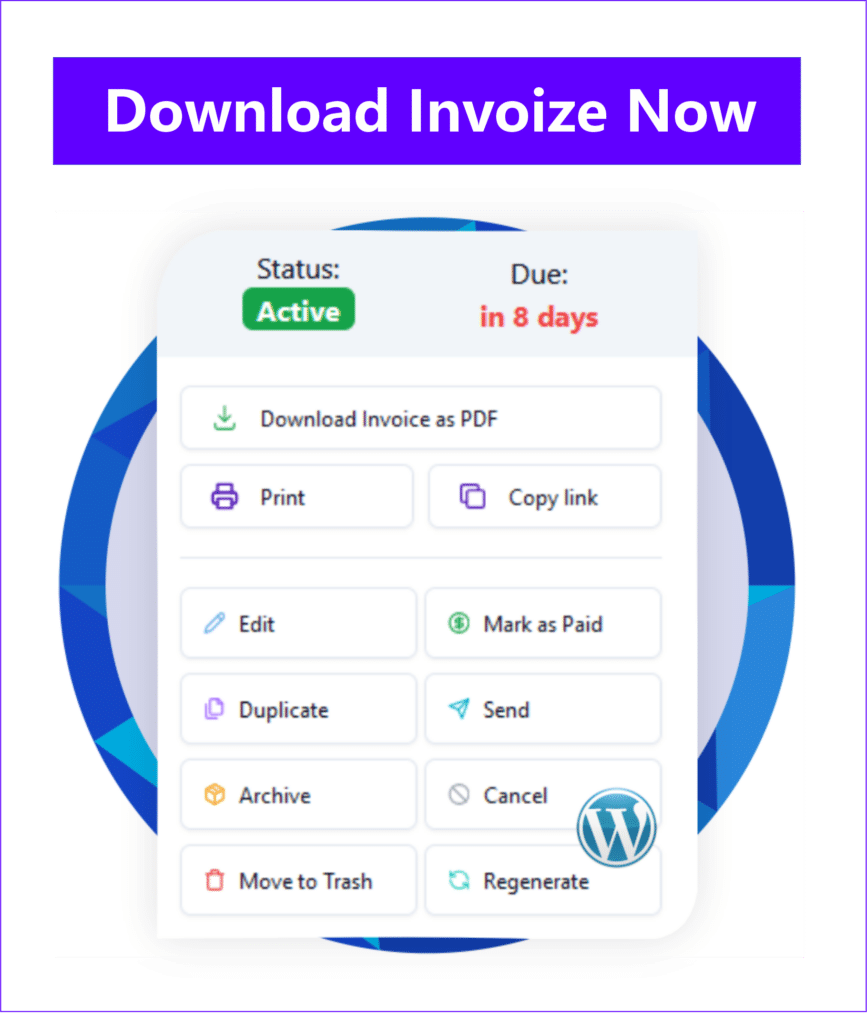Boosting website traffic is a top priority for any online business or content creator. In fact, using a robust WordPress analytics plugin is one of the most effective ways to achieve this goal. These plugins provide essential insights into visitor behavior, enabling you to make data-driven decisions. As a result, you can enhance user engagement, optimize content, and refine your marketing strategies. This guide looks at five of the best free WordPress analytics plugins, each of which can help you attract more visitors, track your progress, and achieve your growth goals.
Table of Contents
MonsterInsights
MonsterInsights is one of the most popular WordPress analytics plugins. It is known for its user-friendly interface and comprehensive reporting capabilities. This plugin integrates seamlessly with Google Analytics, bringing critical data directly to your WordPress dashboard. You get detailed insights into traffic sources, user engagement, and conversion metrics.
Standout Features:
- Simple Google Analytics Setup: Easily link your site to Google Analytics without any coding. This allows you to start collecting valuable data immediately.
- Live Visitor Stats: Real-time tracking shows how many visitors are on your site at any given moment. This provides quick insights into peak times and user engagement trends.
- E-commerce Tracking: This is perfect for WooCommerce users. MonsterInsights tracks sales, product performance, and customer behavior, which helps you make informed decisions to drive revenue.
MonsterInsights’ features are ideal for website owners who need accessible, actionable insights without delving into complex data configurations. Therefore, its simplicity and effectiveness make it a valuable tool for increasing website traffic. The key is understanding and optimizing user interactions.
Google Site Kit
Google Site Kit is an all-in-one plugin that combines multiple Google services. These services include Analytics, Search Console, AdSense, and PageSpeed Insights, all in a single interface. This plugin is especially useful for beginners who want a broad overview of their website’s performance without switching between different tools.
Standout Features:
- Official Google Plugin: Enjoy seamless integration with Google’s essential services, which provides reliable and comprehensive data.
- User-Friendly Dashboard: View data from multiple sources in one place. This makes for a streamlined, hassle-free experience.
- Automatic Updates: Your tracking codes stay up-to-date automatically. This frees you from manual configuration and maintenance tasks.
Ultimately, Site Kit is perfect for those who want a Google-supported solution to track SEO, performance, and revenue growth. Its all-encompassing approach provides everything you need to understand how each aspect of your site affects traffic and user engagement.
Matomo Analytics
Matomo Analytics is a powerful alternative for those who prioritize data privacy. Known for its commitment to privacy compliance and data ownership, Matomo offers a self-hosted solution that puts you in full control of your information.
Standout Features:
- Data Ownership: With the option to host data on your own server, Matomo ensures that you retain full ownership of your analytics information.
- Privacy Compliance: Matomo is GDPR-compliant and respects user privacy. It is a top choice for privacy-conscious site owners.
- Comprehensive Reports: From bounce rates to session duration, Matomo offers detailed insights. This allows you to make informed decisions based on user behavior.
Because of its focus on data protection, Matomo is ideal for businesses with stringent data security requirements. While it may require a bit more technical know-how, its privacy-focused features make it a top choice for those who prioritize visitor confidentiality.
ExactMetrics (formerly GADWP)
ExactMetrics is a great plugin designed for users who want to integrate Google Analytics without hassle. This plugin emphasizes ease of use, making it a great option for both beginners and experienced site managers. They get quick access to analytics with minimal effort.
Standout Features:
- User-Friendly Interface: With easy setup and intuitive navigation, ExactMetrics enables you to view analytics without needing advanced technical skills.
- Real-Time Visitor Tracking: Track the number of visitors currently on your site, giving you instant insights into site performance.
- Custom Reports: Generate personalized reports that highlight metrics most relevant to your business goals. For example, you can track traffic sources and engagement trends.
ExactMetrics is a reliable choice for website owners looking to enhance their SEO and content strategy. Its simplicity and customization options make it a useful tool for anyone looking to increase traffic and build a stronger online presence.
Jetpack Stats
Jetpack Stats is part of the broader Jetpack plugin suite. This suite also includes features for security and performance optimization. For those seeking a comprehensive solution that includes analytics, Jetpack Stats is an excellent choice.
Standout Features:
- Comprehensive Site Stats: Access data on traffic patterns, popular content, and audience demographics. This gives you a clear picture of how visitors interact with your site.
- Added Benefits: In addition to analytics, Jetpack offers security and performance features. This makes it a multi-purpose tool for WordPress users.
- Easy Setup: Installation is straightforward. Plus, Jetpack’s seamless WordPress integration ensures reliable performance.
For this reason, Jetpack Stats is particularly useful for bloggers and small business owners. They get a straightforward analytics solution combined with additional site-enhancing features. Its comprehensive data makes it easy to track growth and plan future strategies effectively.
Why Use a WordPress Analytics Plugin?
Adding an analytics plugin to your site gives you the insight necessary to make decisions that drive more traffic and engagement. Plugins like MonsterInsights and Matomo allow you to measure what works and what doesn’t, enabling continuous improvement. Whether you’re a beginner or a seasoned pro, these plugins make it simple to understand your audience and make adjustments that will positively impact your website’s performance.
For freelancers, business owners, or content creators using invoicing tools like Invoize Plugin on WordPress, understanding site traffic and user behavior is crucial for lead generation and client acquisition. Invoize Plugin, which is designed to simplify invoicing for WordPress users, benefits greatly from analytics insights. This helps them target traffic more effectively and ensure better conversion.
By leveraging one of these top five analytics plugins, you can keep track of what resonates with your audience. You can make targeted improvements and take actionable steps to boost traffic. With the right data at your fingertips, you’ll be able to optimize your WordPress site and, ultimately, grow your online business effectively.
Contact Us
Support: If you have any questions, need assistance, or would like to share feedback, you can click here.
Author
-

Hi, I'm Dede Nugroho. I enjoy sharing what I know with others. I'm passionate about security and have experience developing WordPress plugins
View all posts