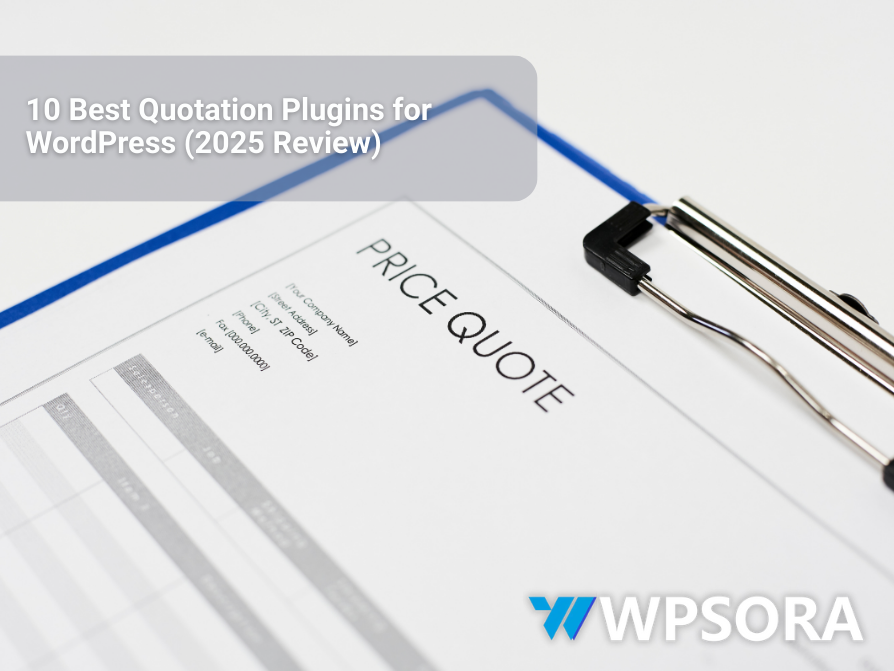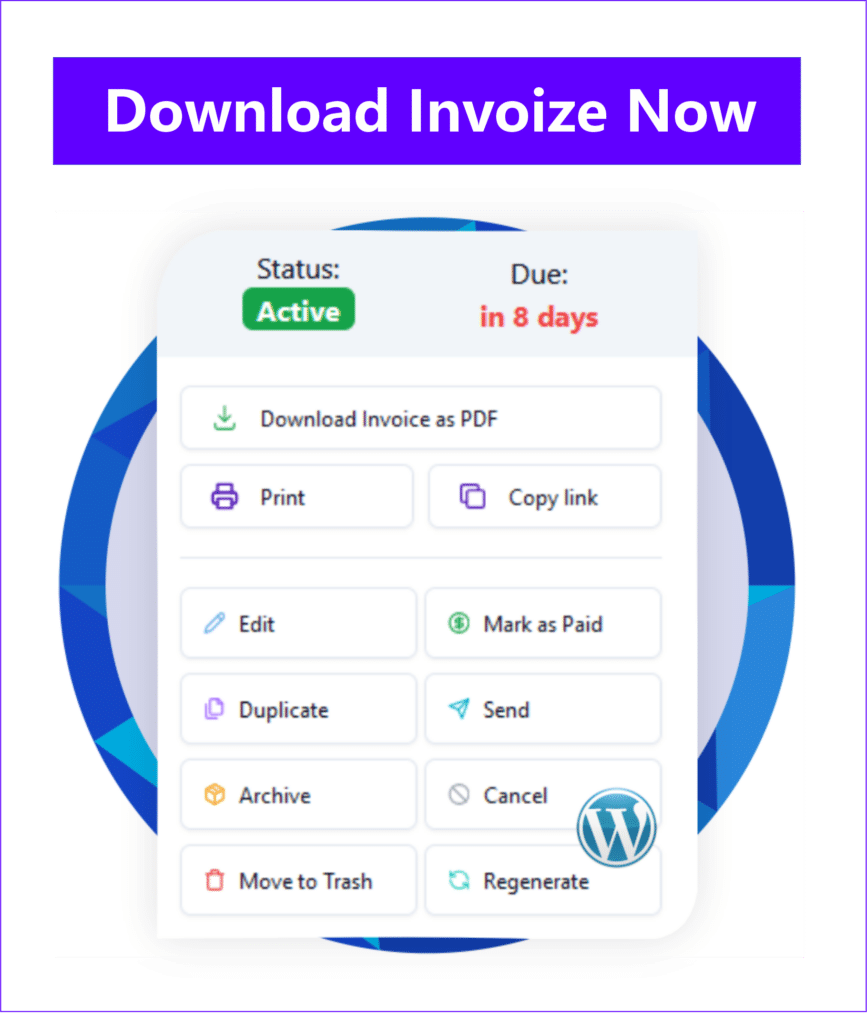Table of Contents
Are you tired of the endless cycle of creating quotes in Word, saving them as PDFs, and manually emailing them to clients? This outdated process doesn’t just waste valuable time; it can make your business look unprofessional and slow down your entire sales pipeline. If you’re ready to win deals faster, it’s time for an upgrade. The solution is a dedicated Best quotation plugins for WordPress. These powerful tools automate the entire workflow, from the initial request to the final payment. They allow you to generate professional, branded quotes in minutes, giving your customers a seamless experience and freeing you up to focus on growing your business.
In this comprehensive review, we’ll break down the best plugins on the market. Whether you need a simple quotation plugins for wordpress free option, a powerful instant quote plugin wordpress calculator, or a robust woocommerce quotation plugin, you’ll find the perfect solution right here.
What to Look for in a WordPress Quotation Plugins
As a developer who has integrated dozens of quoting systems, I can tell you that not all plugins are created equal. Before you choose, it’s critical to evaluate them based on these key factors. This will ensure you select a tool that truly fits your business workflow.
- Ease of Use & Form Builder: A quality plugin should have an intuitive interface. A drag-and-drop form builder is essential for creating a custom wordpress request a quote plugin form without needing to hire a developer.
- Customization Options: Your quotes are an extension of your brand. Look for the ability to add your logo, customize colors, and edit email templates to maintain a professional and consistent brand image.
- WooCommerce Integration: If you run an online store, this is non-negotiable. True integration means the plugin can pull product information, manage inventory upon quote acceptance, and work seamlessly within the WooCommerce ecosystem.
- PDF Generation & Email Notifications: The core function is automation. The plugin must automatically generate clean, professional PDF quotes and handle all email communications (new request, quote sent, quote accepted, reminders).
- Payment Gateway Integration: The goal is to get paid faster. The best plugins integrate with Stripe, PayPal, or other gateways, allowing clients to accept and pay for a quote in a single, frictionless step.
- Support & Documentation: When you have a question or run into an issue, reliable support and clear documentation are invaluable. Always check the plugin’s reviews and support policy before committing.
Best Quotation Plugins for WordPress
Here is my breakdown of the top 10 quotation plugins, based on features, reliability, and overall value.
1. YITH Request a Quote for WooCommerce
This is the industry-standard quote plugin for WooCommerce. It’s specifically designed to transform a standard WooCommerce store into a powerful B2B or custom order platform by replacing the “Add to Cart” button with a quote request system.
Key Features:
- Seamlessly adds an “Add to Quote” button to select products or your entire catalog.
- Hides prices and the “Add to Cart” button to create a catalog-only mode.
- Manages all quote requests within a dedicated dashboard in WordPress.
- Automated email notifications for every step of the quote lifecycle.
Best For: B2B businesses, wholesalers, and stores selling customizable products on WooCommerce.
Pricing: Freemium. The free version on WordPress.org is great for basics, while the premium plan (around $79.99/year) unlocks the full feature set.
Pros & Cons:
- Pros: Deep and flawless WooCommerce integration, feature-rich for B2B sales, highly customizable.
- Cons: Overkill for non-WooCommerce sites, most powerful features are premium-only.
2. WPForms
While famous as a form builder, WPForms is a powerhouse for creating an instant quote plugin wordpress experience. Its advanced conditional logic and calculation fields allow you to build detailed quote calculator forms that provide immediate estimates to users.
Key Features:
- User-friendly drag-and-drop form builder.
- Powerful calculation add-on for instant, automated quotes.
- Pre-built quote request form templates to get started quickly.
- Integrates with Stripe and PayPal for immediate payment upon quote acceptance.
Best For: Service-based businesses, agencies, and consultants who need a highly customized instant cost calculator.
Pricing: Premium. The calculation features required for quotes are available in the Pro plan, which starts at $199.50/year.
Pros & Cons:
- Pros: Incredibly flexible and easy to use, excellent for instant quote calculations, integrates with everything.
- Cons: Not a dedicated quote management system (it’s a form builder), requires the Pro license for key features.
3. Formidable Forms
Formidable Forms is the most advanced form builder for WordPress, and it excels at creating complex, data-driven quotation systems. If your pricing involves multiple variables and calculations, this is the plugins for you.
Key Features:
- Unmatched calculated fields for even the most complex pricing models.
- Dynamically update totals in real-time as users make selections.
- Can create quotes that pull data from other entries or user profiles.
- Integrates with WooCommerce to add complex product configurators.
Best For: Developers and businesses with complex pricing structures, like construction, printing, or custom manufacturing.
Pricing: Premium. Plans with the necessary calculation features start at $99.50/year.
Pros & Cons:
- Pros: The most powerful calculation engine on the market, highly extensible, great for data-heavy applications.
- Cons: Has a steeper learning curve compared to other form builders.
4. Sliced Invoices
Sliced Invoices is a fantastic all-in-one solution that expertly handles both quotes and invoices. It’s designed to be a simple, streamlined system for freelancers and small businesses to manage the entire sales process from a single dashboard.
Key Features:
- Create and send professional quotes and invoices directly from WordPress.
- Clients can accept/decline quotes online with a single click.
- Easily convert an accepted quote into an invoice.
- A solid quotation plugin wordpress free version is available with core features.
Best For: Freelancers and small service-based businesses who need a simple, integrated quote-to-payment system.
Pricing: Freemium. The free plugin is highly capable, with premium extensions available for PDF generation, payment gateways, and more.
Pros & Cons:
- Pros: Excellent free version, simple and intuitive interface, combines quoting and invoicing perfectly.
- Cons: Less focused on front-end instant quote calculators.
5. ELEX WooCommerce Request a Quote Plugin
This plugin is a top-tier alternative to YITH for WooCommerce users. It offers a comprehensive suite of tools for managing quote requests and is known for its excellent support and stable performance.
Features:
- Adds a “Request a Quote” option to individual products or the entire cart.
- A central dashboard to view, manage, approve, or reject all quotes.
- Google reCAPTCHA integration helps prevent spam submissions.
- Highly compatible with most WooCommerce themes and extensions.
Best For: Any WooCommerce store looking for a reliable and full-featured quotation system.
Pricing: Premium, with a single-site license typically costing around $59/year.
Pros & Cons:
- Pros: Competitively priced, rock-solid performance, great features for managing a B2B store.
- Cons: Only works with WooCommerce.
6. Quote Manager by Cpothemes
This is a lightweight, no-frills wordpress quote plugin that does one thing and does it well: it helps you manage quote requests. It’s a simple, effective solution for businesses that don’t need the complexity of a form builder or WooCommerce integration.
Key Features:
- Simple setup and configuration.
- Adds a customizable quote request form to your site.
- Notifies customers by email when their quote is ready to be viewed.
- Customers can accept or reject the quote through a private link.
Best For: Businesses that need a straightforward, dedicated system for manually creating and managing quotes.
Pricing: Premium, usually around $49 for a single-site license.
Pros & Cons:
- Pros: Lightweight and focused, very easy to manage the quote workflow.
- Cons: Lacks advanced features like payment gateways or PDF generation in the core plugin.
7. Request a Quote by Addify
Another powerful woocommerce quotation plugin, Addify’s solution stands out with its powerful rule-based engine. You can create highly specific rules to show the quote button only to certain user roles (like wholesalers), for specific products, or for customers from certain countries.
Key Features:
- Create multiple rules to show/hide prices and “Add to Cart” buttons.
- Option to show the quote button for guest users only.
- Features a mini-quote basket for an excellent user experience.
- Extensive customization options for forms and emails.
Best For: WooCommerce stores with complex B2B/B2C pricing models that require different rules for different users.
Pricing: Premium. Available from the official WooCommerce marketplace for around $69/year.
Pros & Cons:
- Pros: Extremely powerful and flexible rules engine, great for complex B2B scenarios.
- Cons: No free version available.
8. Invoize
Invoize is a lightweight and user-friendly invoice and quotation plugin. It is designed to simplify the process of creating and sending invoices and quotes directly from the WordPress dashboard. Invoize is ideal for freelancers and small businesses who need a quick solution.
Key Features:
- Easily create and send professional invoices and quotes.
- An intuitive interface to manage all your invoices and quotes.
- Accept online payments through various methods, including bank transfers, PayPal, and others.
- Send automated email notifications to clients when a new invoice or quote is generated.
Best For: Freelancers, designers, consultants, and small businesses who need a simple and efficient solution for invoicing and quoting needs.
Pricing: Freemium. The necessary features for quotes are in the premium plans, starting from $39/year.
Pros & Cons:
- Pros: Very easy to use, clean and simple interface, and affordable price.
- Cons: Features may be limited compared to more robust plugins like Sliced Invoices, less suitable for businesses with very complex or high-volume workflows.
9. Ninja Forms
Ninja Forms is a popular and highly extensible form builder. With its Conditional Logic and Multi-Part Forms add-ons, it can be configured to create effective quote request forms. Its strength lies in its modular, à la carte approach to features.
Key Features:
- A great free version for basic forms.
- Premium add-ons for calculations, conditional logic, and payment gateways.
- Developer-friendly with plenty of hooks and filters for customization.
Best For: Users who want to start for free and add premium features individually as theirneeds grow.
Pricing: Freemium. The core plugin is free. Add-ons can be purchased individually or in bundles starting at $99/year.
Pros & Cons:
- Pros: Flexible pricing model, strong core free plugin, highly extensible.
- Cons: Can get expensive if you need multiple premium add-ons.
10. HubSpot
The HubSpot for WordPress plugin is much more than a quote tool; it’s a full CRM, sales, and marketing platform. It includes a free quote generator that integrates directly with your HubSpot CRM, making it an incredibly powerful tool for managing the entire customer journey.
Key Features:
- Free quote templates and a built-in quote generator.
- Quotes are automatically linked to customer records in the free HubSpot CRM.
- Accept payments via Stripe.
- Includes live chat, email marketing, and form builders.
Best For: Businesses that want an all-in-one sales and marketing solution and need to track quotes as part of a larger customer lifecycle.
Pricing: The WordPress plugin and many core features (including quoting) are free. HubSpot’s premium plans offer more advanced functionality.
Pros & Cons:
- Pros: An incredibly powerful all-in-one solution, the quoting feature is free and integrates with a world-class CRM.
- Cons: Can be overkill if you just need a simple on-site quoting tool; the main interface is outside of WordPress.
How to Add a “Request a Quote” Feature in WooCommerce
Many e-commerce businesses benefit from a quote system instead of a standard checkout. This is ideal if you sell:
- Bulk or Wholesale Products: Where pricing depends on quantity.
- Customizable Items: Where the final price is variable.
- High-Value Goods: Where customers prefer to negotiate.
Setting this up with a dedicated woocommerce quotation plugins is simple. Using a plugin like YITH Request a Quote or ELEX Request a Quote is the most efficient method.
- Install and Activate: Install your chosen plugin from the WordPress repository or by uploading the ZIP file.
- Configure General Settings: Navigate to the plugin’s settings page. Here, you can define the page where your quote list will appear and customize button text and colors.
- Apply Quote Rules: The plugin will allow you to enable the quote functionality for all products, or you can create rules to apply it only to specific products, categories, or user roles (e.g., enable quotes for “Wholesale” users only).
That’s it! The plugin will automatically replace the “Add to Cart” button with your new “Add to Quote” button according to the rules you set.
FAQ – Frequently Asked Questions
What is the best free quotation plugins for WordPress?
For WooCommerce sites, the free version of YITH Request a Quote for WooCommerce is the best choice. For non-WooCommerce sites, Sliced Invoices offers the most robust free functionality for creating and managing quotes.
Can I turn my WooCommerce store into a catalog with a request a quote feature?
Absolutely. Plugins like YITH Request a Quote and Request a Quote by Addify are specifically designed for this. You can globally hide prices and the “Add to Cart” button, transforming your store into a professional catalog where customers must inquire for pricing.
Can I accept payments after a quote is approved?
Yes. Most premium quotation plugins and advanced form builders (like WPForms and Sliced Invoices) integrate with payment gateways like Stripe and PayPal. When a customer clicks “Accept,” they can be immediately directed to a payment page to complete the transaction.
Conclusion: Choosing the Right Plugin for Your Business
Automating your quoting process is a game-changing move that will save you time, enhance your professionalism, and help you close more sales. There is no single “best” quotation plugins for WordPress—the ideal choice depends entirely on your unique business needs.
If you’re on WooCommerce, a dedicated solution like YITH Request a Quote offers the deepest integration. If you need a powerful instant quotation plugins for WordPress, a form builder like WPForms or Formidable Forms provides unmatched flexibility. For freelancers and small businesses who want easy and efficient, Invoize offers a perfect.
Evaluate your needs against the features we’ve covered, consider your budget, and choose the tool that will best empower your sales process.
Contact Us
Support: If you have any questions, need assistance, or would like to share feedback, you can click here.
Author
-

Hi, I'm Dede Nugroho. I enjoy sharing what I know with others. I'm passionate about security and have experience developing WordPress plugins
View all posts